Submit your email address to get a link for quick download on your desktop and get started!
The availability of COM ports provides enhanced functionality in virtual machine environments such as VirtualBox, Hyper-V, and VMware. Serial port hardware can help with server consolidation, data recovery, and improved productivity. This guide discusses connecting virtual machines (VMs) to serial devices with physical or virtual COM ports.
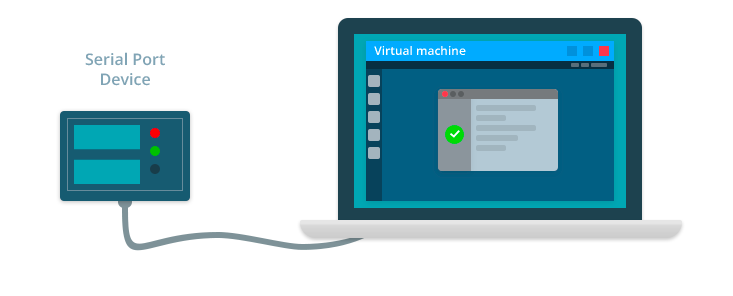
Guest Virtual Machines can benefit from communication with devices or host applications via serial ports in many usage scenarios. USB to COM devices can be attached directly to a virtual machine. Native COM devices are only accessible to a Virtual Machine if it has been connected to the host computer.
VMs use bridges to forward serial port data to guest machines. When a VM is connected to a particular COM port, it becomes unavailable to the host machine. Establishing a pair of virtual serial ports enables data transfers between host and guest applications.
A setting within virtual machines enables users to establish a bridge between serial ports on the host and guest machine as an alternative to creating a new COM port for connectivity. Windows hosts offer legacy for COM ports numbered 1 through 9. Full device naming conventions are required for higher numbered ports, for example, \.\COM10.
The bridge provides connection mode options to support use with various types of applications. Uses include controlling serial devices from a guest operating system and exchanging data between two real or virtual machines to troubleshoot COM ports and attached equipment.
The connection modes available are:
Serial ports can be accessed in the following virtual environments.
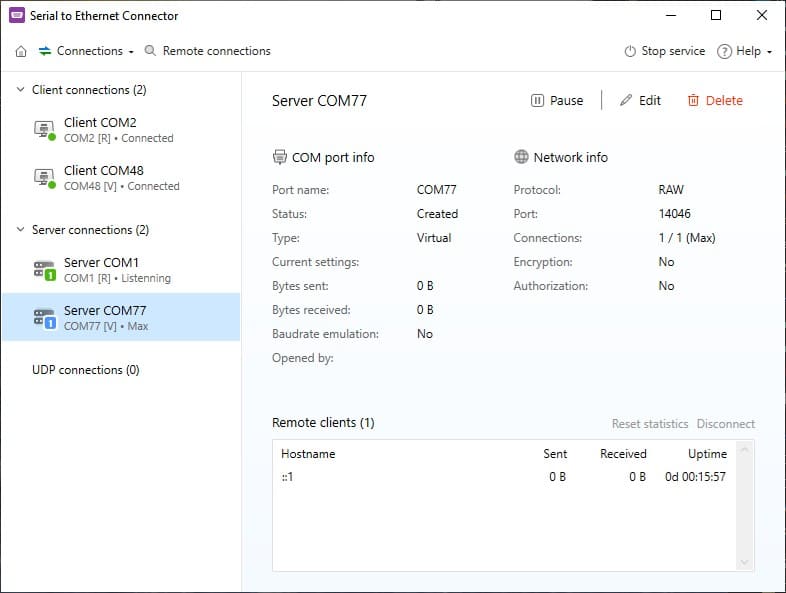
After configuration is complete, the virtual machine will obtain full functionality over the connected physical COM port and any attached devices.
This guide illustrates how you can manage serial ports in various types of virtual environments. The options and steps discussed will help you implement efficient and effective communication between serial devices and virtual machines. VM users can enjoy improved productivity and superior utilization of peripheral devices.
Serial to Ethernet Connector [Linux]