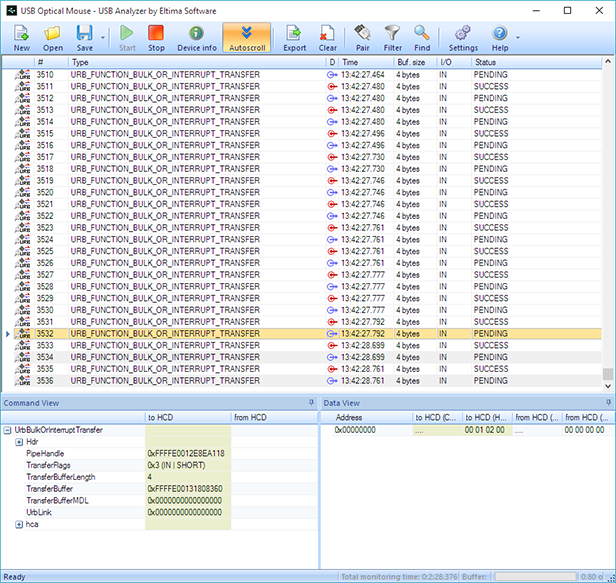USB Traffic Capture software allows full analysis in real time of the incoming and outgoing data of USB devices connected to your computer. The data is displayed as raw hex dump as well as the decoded readable text.
The USB capture app automatically detects devices connected to your computer and allows creating multiple sessions for simultaneous capturing of multiple devices data.
Upgrade USB Analyzer today and get 50 % OFF if you own a previous version! Learn more
+1 202 335 8465
Contact our sales team
Main features
-
Monitor and Capture USB Traffic
-
Capture IRPs, URBs and IOCTLs. Save and Export Captured Data
The USB packet capture solution can intercept IRPs, URBs, IOCTLs data as well as what is sent through USB hub. All monitoring is performed in real time. Captured data can be saved as a binary file and exported to plain text, CSV, XML or HTML formats. -
Packet Data Preview
The USB capture software displays brief info for every monitored packet with the possibility to look into details for selected packet. Brief info is displayed in the upper part, and the detailed info in lower part Command View and Data View. Data View shows info in Hex and ASCII. -
Dynamic Filtering
Real-time monitoring includes dynamic filtering of incoming and outgoing packets according to the set parameters. Filters have multiple flexible configuration settings.
To see the corresponding outgoing and incoming packets just click "Pair". -
Easy switching between outgoing and incoming packets
No need to search for outgoing and incoming packets manually when monitoring USB activity - just click "Pair" button and the corresponding IN/OUT packets will appear automatically.
Corporate & Source code
Whether you're looking at redistributing our USB Analyzer technology as a part of your product or considering USB Analyzer software for an enterprise-wide deployment, we offer flexible and affordable corporate solutions designed to meet your needs.
Source Code License
for USB Analyzer
Ordering Source Code license for USB Analyzer receive all extensively commented programming source code of the driver (GUI sources are not included). In addition, we provide technical and information support by email, IMs and phone, and high-end consulting services. Our leading developers will help you implement Source codes and understand the advanced part of the product.
Site Licensing
for USB Analyzer
If you know the certain number of computers to be equipped with USB Analyzer you may consider obtaining Limited Site License. The advantage of Site Licensing comparing to multiple Single licenses is one license key for all company computers.
Full features list
| Capturing, logging, displaying, and analysis of in and out data between a USB device and an application | |
| All connected USB devices are comprehensively shown as a list or in a tree view | |
| Real-time capture of IRPs, URBs, IOCTLs and data transmitted via any USB device stack | |
| Supports USB root hubs | |
| Possibility to add markers to the captured data displayed in the main GUI | |
| Choose from raw hex dump or decoded human readable view | |
| Highly customizable filters | |
| Switch among corresponding outgoing and incoming data packets | |
| Capture the activity of any kind of USB, including the rising USB-C technology devices. Now you'll know exactly how to capture USB data for analysis | |
| View the information about USB devices |
What customers say
based on 87 reviews
Let's get started
USB Capture for Windows
Demo version limitations
• fully functional 14-day trial
System requirements
Windows (32-bit and 64-bit): XP/2003/2008/ Vista/7/8/10, Windows Server 2012
Latest Update
Version
4.0.288
(3 Feb, 2022) Release notes
Category
Utilities