Meet new VSPD PRO - advanced tool to manage real and virtual COM port bundles Learn more
+1 202 335 8465
Contact our sales team
Virtual Serial Port Driver benefits
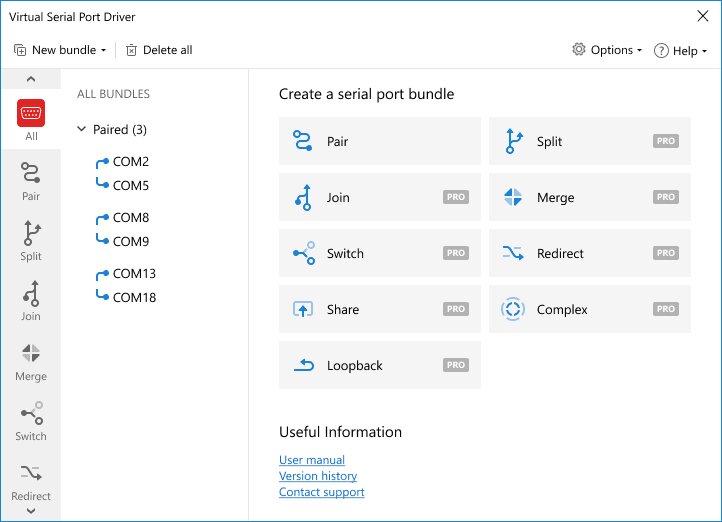
Any number of virtual COM ports
With this null modem RS232 driver you can create almost unlimited number of virtual com ports and assign them any name, including the name of an existent serial port. Created ports are located in “ports” group in Device Manager so that they are visible and easily recognizable by the system. You can define which application can access a particular port, your real hardware serial ports remain free.
Real ports settings emulation
These virtual com ports emulate all the serial port functionality, including Baud rate, data bits, parity bits, stop bits, etc. RS232 null modem driver uses advanced Windows kernel driver technology, which ensures WDM, WMI, Power Management, PnP, etc. support. This virtual com port driver emulates a serial line break and it is fully compatible with API COM and supports all Windows messages.
All signal lines support
The virtual serial ports created with Virtual Serial Ports Driver emulate and support all standard hardware signal lines (DTR/DSR, RTS/CTS, RING, ERROR, DCD, etc.). Similar to the connection via real null modem cable, DTR of the local port is connected to DSR and DCD of the remote port, and RTS of the local port is connected to CTS of the remote port. Moreover, you can choose loopback pinout or customize it according to your hardware configuration.
Virtual Serial Port Driver PRO features
Virtual Serial Port Driver PRO is an effective, comprehensive software application based on Virtual Serial Port Driver functionality. The null modem emulator allows the bundling and customization of virtual serial ports, making it an excellent solution for a wide range of applications.
Using Virtual Serial Port Driver PRO gives you an easy and convenient way to manage all your COM ports, both real and virtual.
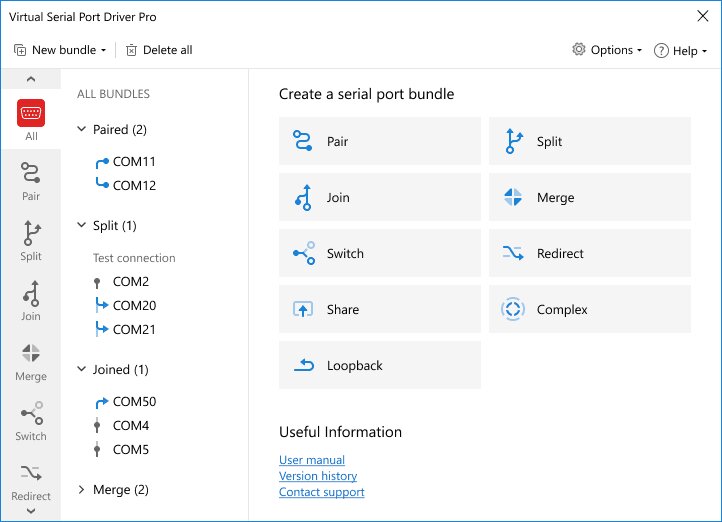
-
Serial port splitting
Exact replication of hardware serial interfaces is enabled by this virtual null modem emulator which lets you split a single physical serial port (e.g. Com 1) into multiple virtual communication ports (COM2, COM3, etc.). Virtual Serial Port Driver PRO lets different applications share hardware serial ports. A single COM port and attached device can then be accessed by multiple serial applications. -
Joining COM ports
The Virtual Null Modem software allows you to link multiple physical ports to one virtual. Using this Null Modem Emulator enables simultaneous data transmission from all connected real COM ports to a serial application attached to the virtual COM port. Essentially, you can now direct data traffic from multiple devices to a single application. -
Creating bundle connections
Applications that work with a finite number of ports can take advantage of one of Virtual Serial Port Driver PRO’s special features. Using this option, called Switcher, you can join multiple physical ports into one virtual port that is used by your application by creating a switcher to the virtual COM. You have the choice of using the same name on all of the ports.
The switcher detects free COM ports from the list of joined ports and offers one to your application whenever it requires a serial port connection. Your program will appear to be communicating through the same port as it takes advantage of any available free serial port. -
Switching ports automatically
In case your application is designed to work with a limited number of ports, you can use Switcher, a special feature of Virtual Serial Port Driver PRO. With this option, you can join several physical ports into one virtual (optionally, you can give the same name to all of the ports), and create a switcher to this virtual COM port in the required app.
Whenever your program will require a serial port connection, the switcher will detect a non-occupied COM port in the list of joined ports and offer it to the app. This way, your program will automatically talk to any free serial port as though it were always the same port.
-
Merging COM ports
All devices and applications can enact simultaneous data exchange with multiple other devices or applications. Any number of physical or virtual COM ports can be added to a single serial port bundle that is not segregated into ‘IN’ and ‘OUT’ sides. One of Virtual Serial Port Driver PRO’s advanced features replicates anything sent to one port to all other real or virtual bundled ports.
Compare STANDARD and PRO versions
| # | Feature | Standard | Pro |
|---|---|---|---|
| 1 | Unlimited creation of pairs of virtual serial ports | ||
| 2 | Complete emulation of hardware control lines and physical COM port settings | ||
| 3 | Multiple virtual ports can be created by splitting one virtual or physical COM port | ||
| 4 | Unlimited physical or virtual serial ports can be merged in a single virtual COM port | ||
| 5 | Complex port bundle creation supported | ||
| 6 | Dynamically delete ports in use by other applications | ||
| 7 | Virtual ports capable of two-way high speed data transfer | ||
| 8 | Redirect transmission from a real port to a different real or virtual port | ||
| 9 | Strict baudrate emulation | ||
| 10 | Employ standard, loopback, and custom virtual null-modem schemes |
What customers say
based on 367 reviews
#1 at Serial Port Software
Virtual Serial Port Driver
Create virtual COM port pairs in Windows
4.9 rank
based on
367
+ users
Get a download link for your desktop
Submit your email address to get a link for quick download on your desktop and get started!
Submit your email address to get a link for quick download on your desktop and get started!
or
Information
Requirements:
Category: Serial Port Software
Demo Limitations:
14-day fully-functional trial
Pricing: Starts from $99.95
Languages:
English
The registered users of the previous version can upgrade with a 50% discount. Learn more