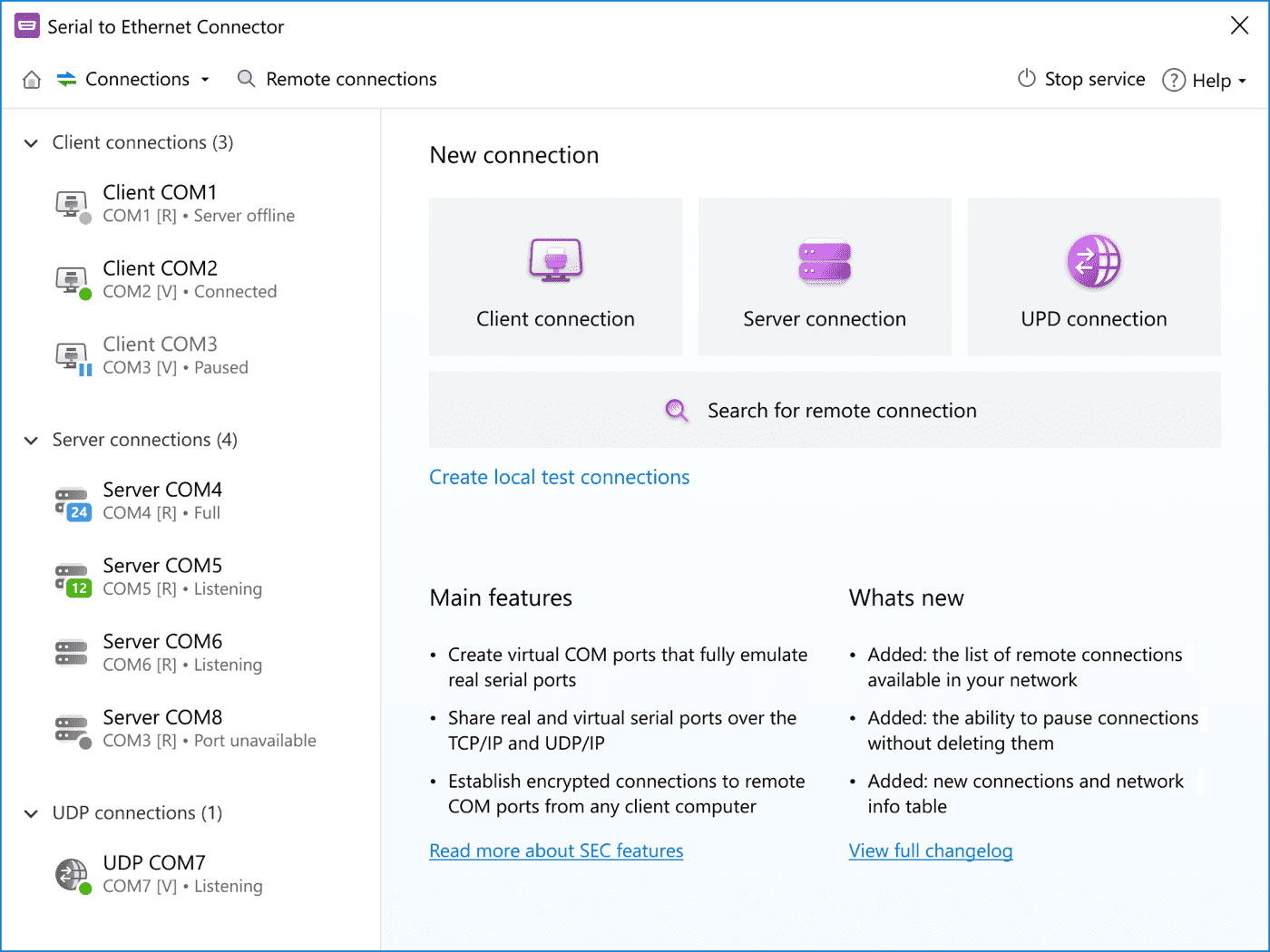+1 202 335 8465
Contact our sales team
Share serial port over network
Even in the event that the shared COM port hardware is located on the other side of the globe, you will have the means to use it as if it was hooked up to your computer.
-
Sharing COM Port for Inbound Connections (Server)
The server connectivity will be ready and waiting for incoming client signals and as a matter of fact will share a local real or virtual COM port over the network. It provides the power to hook up numerous clients all in one go. Each client will transmit input/output COM data to their local real or virtual serial port. The Serial to Ethernet Connector by default connects these data channels on the server. The client can be any kind of application that can initialize an outbound connection to a TCP/IP server, for example, Telnet. -
Connecting COM Port to a Remote Host (Client)
Creating the client connection will trigger a local real or virtual COM port data redirection to the remote host server by using the TCP/IP protocol. This type of connectivity does not need to have SEC presence at the remote part. All that the user has to do is designate the remote server's IP address and the TCP port to connect to. It also works by specifying the network name. Once the link is up and running, all information sent from the remote side, is instantly sent to the local COM port where it can be dealt with further. -
Share COM port using UDP
Users can redirect any input/output data from the local real or virtual COM port by using UDP/IP as their transport protocol of choice. This form of interconnection does not call for SEC presence at the remote side. What's more, in this scenario users can broadcast all COM port data over a local network.
In summary, a Serial to Ethernet Connector lets users select the data transmission protocol: RAW data transmitting algorithm or Telnet (RFC 2217) communications protocol. -
Serial to Ethernet Connector for Linux OS is available
COM port over ethernet app is also available for Linux OS! Now you can choose whether Linux or Windows OS will be a client or a server; broadcasting over UDP is possible too. Note, that Serial to Ethernet Connector for Linux is a command-line product at the moment.
Download Serial to Ethernet Connector for Linux OS now!
Serial to Ethernet Connector Linux version for ARM-based devices is available! Now you can share serial ports on ARM devices or connect to remote devices. Note: you need D-Bus to be installed on your device to use this version.
What customers say
based on 372 reviews
#1 at Serial Port Software
Serial to Ethernet Connector
Access remote serial port over IP Network
4.7 rank
based on
372
+ users
Get a download link for your desktop
Submit your email address to get a link for quick download on your desktop and get started!
Submit your email address to get a link for quick download on your desktop and get started!
or
Information
Requirements:
Category: Serial Port Software
Demo Limitations:
14-day trial period
Pricing: Starts from $259.95
Languages:
English, Deutsch, Français, Español
The registered users of the previous version can upgrade with a 50% discount. Learn more
Available for: Serial to Ethernet Connector is compatible with Windows, Linux OS and Windows Mobile.
SEC for Windows
SEC for Linux