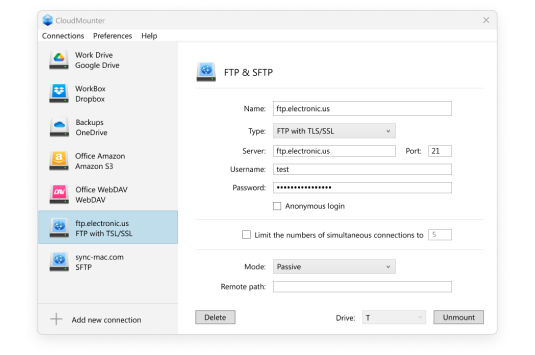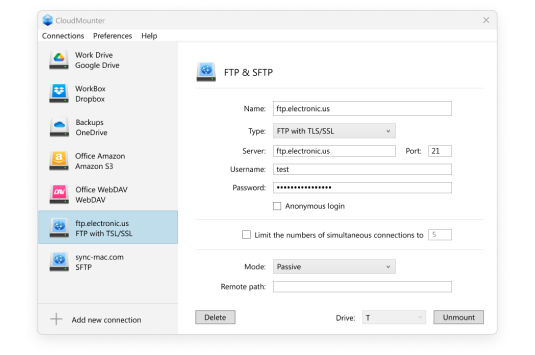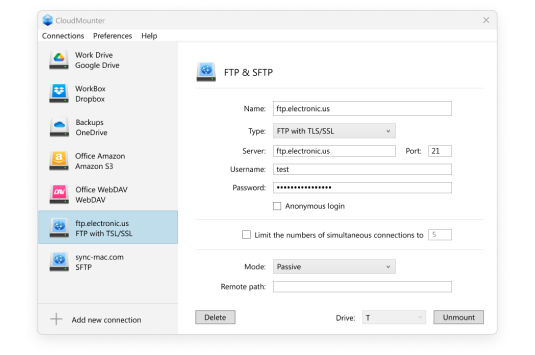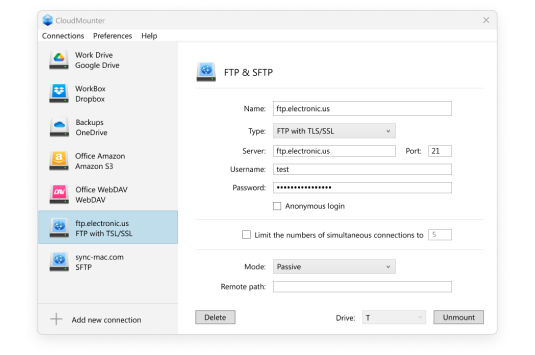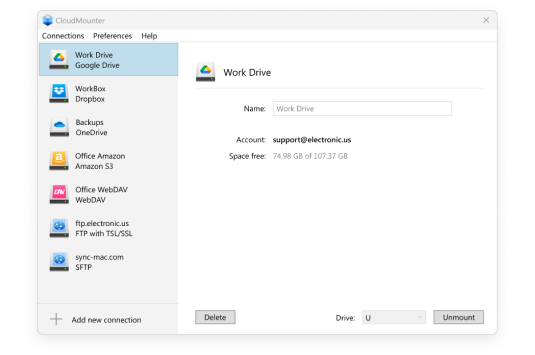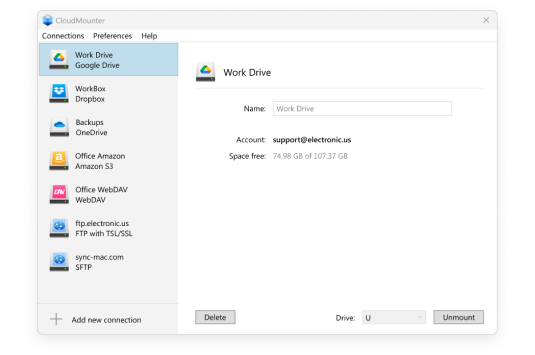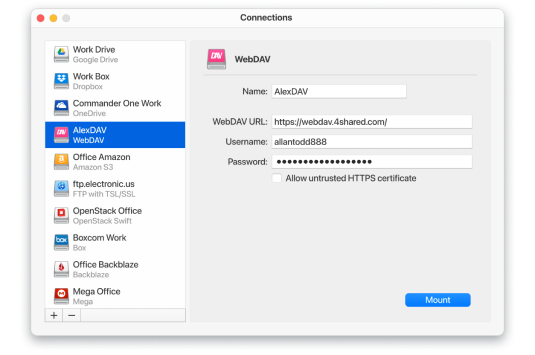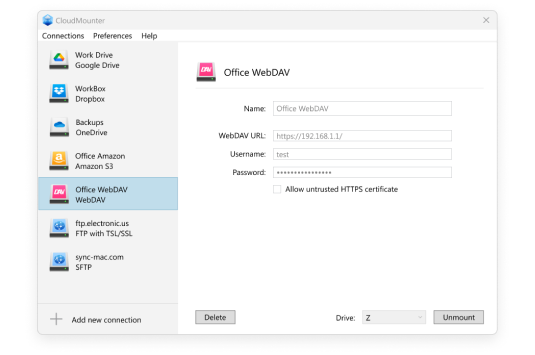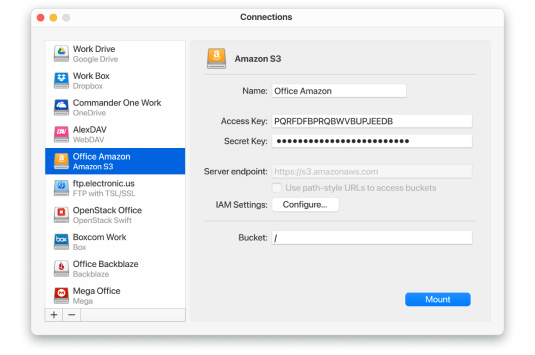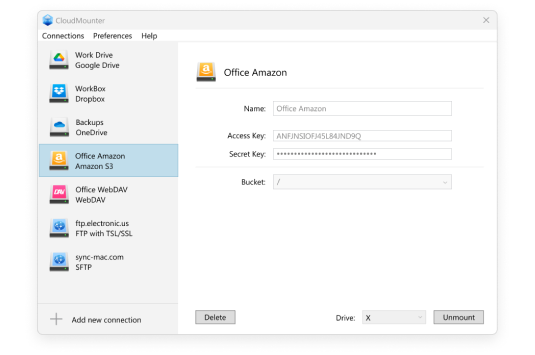Mount cloud storage with CloudMounter right on your computer and work with it just the way you would with a local drive. Benefit from this cloud storage manager and easily access Dropbox, Microsoft OneDrive, Google Drive, WebDAV, Box, MEGA, and Amazon S3 accounts right from File Explorer. Additionally, CloudMounter provides support for FTP, SFTP, and FTPS protocols, ensuring a comprehensive service.
Keep your online files organized and under control across different services without switching between apps. Make cloud storage management as simple as it can be.


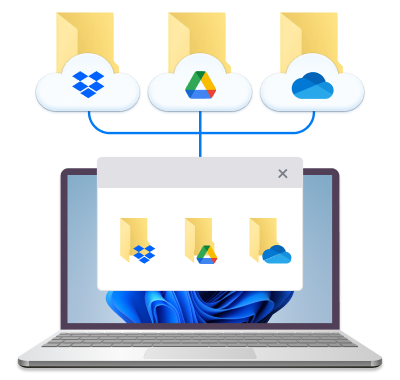
Transfer files from one cloud service to another with a simple drag-and-drop. No need to download to your computer and re-upload later.


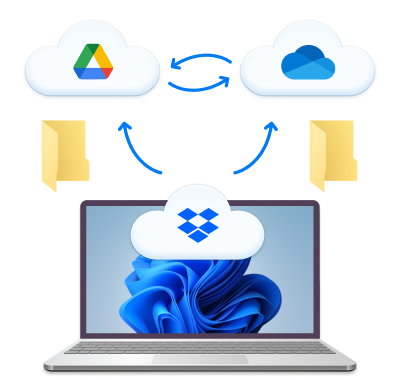
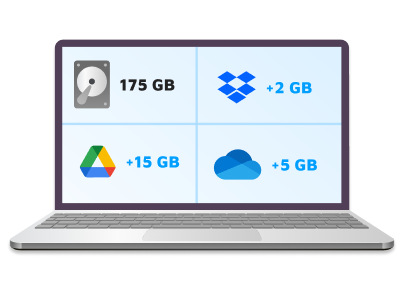
Move large files to the cloud and access them instantly whenever needed, all without taking up space on your local drive.
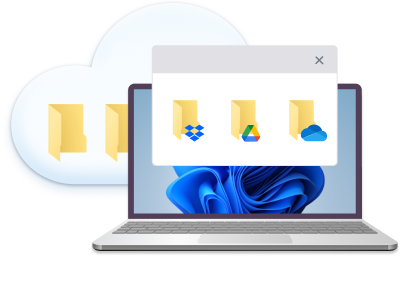
Seamlessly work with your cloud-based files as though they’re stored locally, with full access at your fingertips.