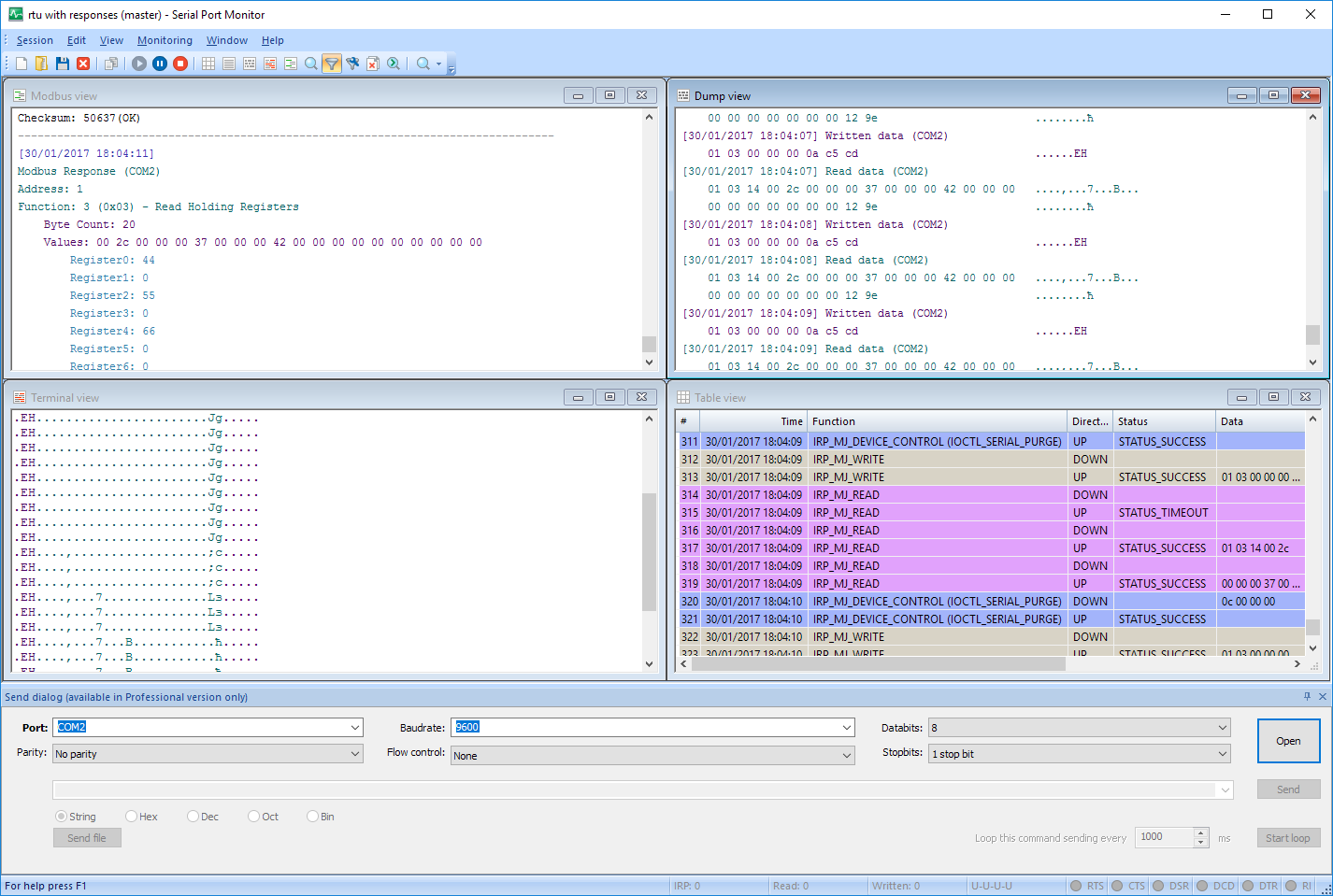This Modbus message analyzer can be connected to any COM port on your system. Even if a port is already opened and in use by another application, this Modbus packet analyzer can monitor and log its data transmission. Real-time monitoring begins as soon as the Modbus analyzer connects to the port enabling the user to immediately begin troubleshooting their system. Collected data can be presented in various view modes based on your needs and you can highlight similar IRPs to facilitate comparison between them. You can save monitoring sessions to be loaded at any future time you chooses.
Serial Port Monitor is a versatile tool that works as a Modbus RTU monitor analyzer and an ASCII data sniffer.
Upgrade Serial Port Monitor today and get 50 % OFF if you own a previous version! Learn more
+1 202 335 8465
Contact our sales team
Modbus Analyzer enables you to:
-
Analyze serial port data
-
Multiple ports can be monitored simultaneously
You can monitor several ports in one session when using this RS485 Modbus protocol analyzer. This allows you to observe multiple applications, ports, and devices at the same time. Logging of the data you are monitoring is conducted on a first-in-first-out basis to enable more simplified analysis. -
Select data viewing mode
Four options are provided by this Modbus RS485 Analyzer for viewing your data. Each of the Table, Line, Dump and Terminal modes is designed to allow you to view your data in a manner that complements your requirements. One example is the Dump mode which can be helpful if you want to display ASCII and binary data or port settings. Explore the various view modes to see which one best serves your purpose. Filters and capture options can be applied during the monitoring and data collection process. -
Emulate data transmission to devices
The Terminal Mode of this Modbus RTU Analyzer enables the user to simulate data transfer between a serial port that is being monitored and a device connected to that port. String, binary, octal, decimal, hexadecimal and mixed data formats are all supported by the software tool, allowing the user to inspect a device’s response to various data and command combinations. -
Session comparison and resending of Modbus data
Serial Port Monitor’s playback feature lets you resend the exact same data received from an application to the monitored serial port as often as you wish. This enables you to identify small differences in monitoring sessions and lets you gather more precise monitoring results. Differences in sessions can be displayed for easy analysis and comparison.
Serial Port Monitor full features list
| Start/stop monitoring the serial port that is already opened by another application (available in Professional/Company Edition only) | |
| Completely compatible with Windows 10 (both x32 and x 64) | |
| Serial Port Monitor and all of its internal drivers are digitally signed | |
| Any number of serial ports can be monitored simultaneously | |
| Possibility to add several ports for monitoring in one session | |
| Supports all COM-port types: standard on-board ports, extension board ports, software-based virtual COM ports, bluetooth serial ports, USB to SERIAL cradles, etc | |
| Data transmission monitoring and logging | |
| Advanced send dialog: easily send various types of data, apply aliases for faster typing and automation, send files and loop functions and commands, change serial port parameters on-the-fly (available in Professional/Company Edition only) | |
| Real-time data capturing | |
| Various monitoring visualizers: table view, line view, dump view, terminal view |
Compare STANDARD and PRO/Company versions
| # | Feature | Standard | Pro / Company |
|---|---|---|---|
| 1 | Monitor any serial port even if it is already in use | ||
| 2 | Advanced Send Dialog enables data transmission to and from any COM port | ||
| 3 | Monitor multiple serial ports simultaneously | ||
| 4 | Analyze any physical or virtual serial port | ||
| 5 | Change serial port parameters using the Advanced Send Dialog | ||
| 6 | Built-in search feature | ||
| 7 | Logging of incoming and outgoing data streams | ||
| 8 | All serial port types are supported | ||
| 9 | Customizable monitoring and viewing of logged data through 4 view modes. | ||
| 10 | Supports full duplex mode |
What our software is capable of
Throughout its long history, our software has helped a lot of people to solve a variety of tasks and problems of absolutely different kinds. And here are some of them:
I have tried a good number of serial sniffers, but most of them were stacked with the excessive features that only increased the cost of the tool, but did not directly influence its main purpose – conveniently collect serial data. After spending some time on research, I opted for Serial Port Monitor as the most optimal variant among other similar programs.
Gregory Williams, Programmable Logic Controller Programmer
As I decided for myself, there is no need to spend money on 2 separate pieces of software, when Serial Port Monitor perfectly combines them: a serial sniffer and a terminal emulator.
John Albarn, Electromedical Equipment Technician
A sniffer that will not only collect all data but will also accessibly display it is essential during the development and debugging of the applications or hardware that work with serial ports. Serial Port Monitor’s data visualizers provide exactly that.
Richard Swanson, Software Developer
We mainly use it for debugging serial commands (byte stream) coming from various sensors on one of our mobile robotics bases. We also use it for any kind of weird serial issue that we can't figure out. It's a great product though!
Dave Kush, CTO
What customers say
Read all reviews
based on 345 reviews
#1 at Serial Port Software
Serial Port Monitor
Log and analyze serial port activity
4.8 rank
based on
345
+ users
Get a download link for your desktop
Submit your email address to get a link for quick download on your desktop and get started!
Submit your email address to get a link for quick download on your desktop and get started!
or
Information
Requirements:
Category: Serial Port Software
Demo Limitations:
fully functional 14-day trial
Pricing: Starts from $59
Languages:
English
The registered users of the previous version can upgrade with a 50% discount. Learn more