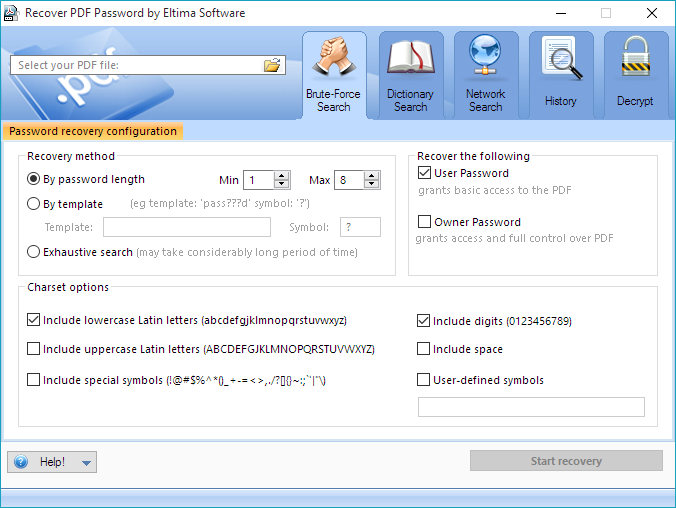+1 202 335 8465
Contact our sales team
Recover PDF Password can
-
Open, print, copy or edit password-protected PDF
PDF can be protected in two ways: using "user" password or "owner" password. First one prevents opening a document without knowing the password. The second protects information in a document from being printed, copied or edited. Recover PDF Password helps you remember any of them in a very simple way. -
Recover PDF password at the drop of a hat
Now you can search for PDF password using the network distributed search involving multiple computers at the same time, which speeds up the PDF password recovery a lot. Just choose the recovery method and connect the necessary amount of computers on the network - they'll be the search agents, and then start the search. Recover PDF Password allows using CPU partially, not interfering with computer functioning. -
Get an unprotected copy of PDF file without password search
"Decrypt" option is a very convenient thing. Say, your PDF document was protected with "owner" password only and you don't want to spend time recollecting this password or searching for it. Good news: your file can be decrypted right away with Recover PDF Password. Just add your PDF to the application and press "Decrypt" button. The next thing you'll have is your unprotected and totally unrestricted PDF file.
In case your document was protected with "user" password, "Decrypt" option is still available. First thing you should do in this case is recover the password with Recover PDF Password for Windows and after that decrypt the document to use it with no limitations at all. -
Use various methods to recover PDF passwords
Search by password length - if you can remember the approximate length of the password and what characters it may contain you can set the minimum and maximum length of the password and what symbols Recover PDF Password should search through.
Search by template - if you remember the password partially you can set the template for it with the mask symbols for those parts you can't remember, thus there will be less passwords variations to verify.
or use Exhaustive search - this method guarantees 100% success but requires maximum time. Use it if the PDF file has both user and owner passwords and they are long and complicated. -
Dictionary search through the passwords
Mostly the passwords are created manually and consist of words that can be found in a dictionary. So performing a dictionary search by going over the words, their combinations and variations allows saving your precious time. Recover PDF Password offers the dictionary that contains more than 400 000 words. -
View already recovered PDF file passwords
"History" tab lets you view already recovered PDF file passwords at any time. Moreover, you can delete one or all entries in "History" by clicking "Remove" or "Remove All" buttons, copy "owner" or "user" passwords and view date and time when the selected password has been recovered.
Recover PDF Password Licenses
Whether you're looking at redistributing our Recover PDF Password technology as a part of your product or considering Recover PDF Password software for an enterprise-wide deployment, we offer flexible and affordable corporate solutions designed to meet your needs.
OEM License
for Recover PDF Password
Purchasing the OEM license you get:
• the DLL (or the LIB) file which provides API for PDF password recovery and PDF decryption• the OEM documentation on how to call the DLL or LIB functions of Recover PDF Password
-
Supported IDEs
Source Code License
Ordering Source Code license for Recover PDF Password you receive all extensively commented programming source code (GUI sources are not included). In addition, we provide technical and information lifetime support by email, IMs and phone, and high-end consulting services. Our leading developers will help you to implement Source codes and understand the advanced part of the product.
Full features list
| Recovers "user" password required to open the file | |
| Recovers "owner" passwords, which protect documents from being printed, copied or edited. | |
| Network distributed search, which speeds up password search significantly (for Network Editions only) | |
| Working on multi-core computers makes Recover PDF Password performance even faster and more efficient | |
| Supports Unicode passwords recovery for Acrobat 9.x files! | |
| Supports PDF 1.7 (Acrobat 9.x) files, including 256-bit encryption | |
| Adobe Acrobat software is not required | |
| A vivid progress bar will show you how much time is left for password recovery | |
| Brute-Force search is used to recover the "owner" and "user" passwords | |
| Offers various recovery methods: by password length, by template, exhaustive search or dictionary search. |
What customers say
based on 74 reviews
Let's get started
Recover PDF Password for Windows
Demo version limitations
• A PDF file password can be recovered if it is not longer than four symbols when performing brute-force search or network search. When dictionary search is used, password of any length can be recovered, but only the first and the last symbols will be shown.• File decryption is available if owner or user password was restored or user password is absent. However only first page will be decrypted and watermark will be applied to it.
System Requirements
Windows 2000, Windows (32-bit and 64-bit): XP/2003/2008/ Vista/7/8/10, Windows Server 2012
Latest Update
Version
4.0.238
(22 Mar, 2012) Release notes
Category
BusinessApplication