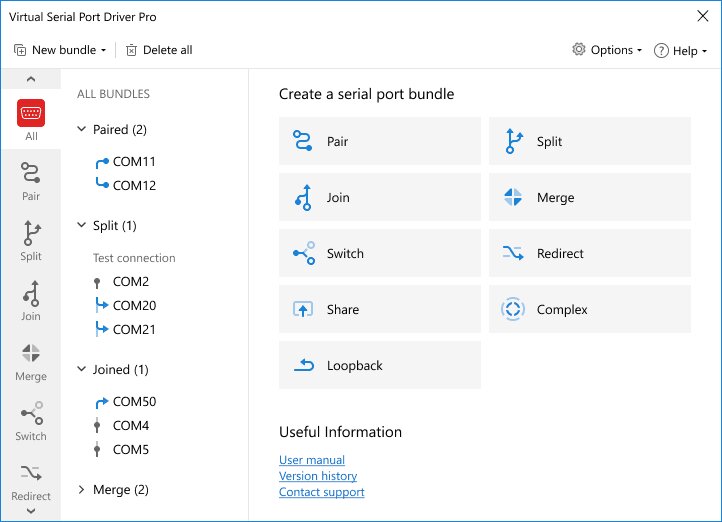+1 202 335 8465
Contact our sales team
Serial Port Switcher allows creating the following connection types:
-
One-to-many
This rs485 switch app allows splitting a serial port into multiple ports, each of them would copy all the parameters of the hardware port. It is also possible to share the device connected to a serial port among multiple apps without splitting the port into several. -
Many-to-one
The app can connect multiple serial ports into a single one. This might be required if you want a single application to receive data from several devices, the application should be at the OUT side of the bundle. -
Merged ports
Serial Port Switcher offers a new unique feature that allows users to more easily exchange data between multiple real and virtual COM interfaces. You simply add all the required serial ports to a single bundle (which is not divided into the incoming and outgoing sides) and RS232 Switcher replicates the data received by any joined port to all the other serial ports in the bundle. -
Many-to-many
Setting up complex bundles of serial ports with the help of Serial Port Splitter becomes easy, thanks to assisting charts provided by the app. You can bundle any number of serial ports, virtual, as well as real, in any direction – incoming or outgoing. For IN/OUT sides you can set up the Main Port, this will enable you to manage control lines of a corresponding serial port. -
Ports switcher
Switch rs232 functionality simplifies working with applications that require only a certain number of ports for functioning. Assign a virtual port for such an app, i.e. specify it in the app; add a switcher to this port in the Serial Port Switcher and all serial ports you need to interact with. For your convenience you can give all of them the same name. Next time the app needs to connect to the port, the Serial Port Switcher will automatically detect a free port and assign it to the app. -
Looped datafeed
Using one of the most advanced Serial Port Switcher’s features, you can create a loopback virtual COM-port bundle. Technically speaking, it’s an all-new type of port bundle with linked signal lines and a direct IN-to-OUT connection. It can greatly help along with your serial port testing process, especially when you need to make sure there's nothing amiss port’s data communication function.
Serial Port Splitter Licenses
Whether you're looking at redistributing our Serial Port Splitter technology as a part of your product or considering Serial Port Splitter software for an enterprise-wide deployment, we offer flexible and affordable corporate solutions designed to meet your needs.
SDK License
Serial Port Splitter Inside Your App
Purchasing the SDK license you get:
• Special setup file for SDK version installation• SDK license key generated for your company's name which can be used in all of your offices world-wide
• The ability of royalty-free silent installation and registration on users' machines
• SDK User Guide with instructions on integrating the SDK into your product
-
Supported IDEs
Source Code License
Ordering Source Code license for Serial Splitter you receive all extensively commented programming source code (GUI sources are not included). In addition, we provide technical and information lifetime support by email, IMs and phone, and high-end consulting services. Our leading developers will help you implement Source codes and understand the advanced part of the product.
Site Licensing
If you know the certain number of computers to be equipped with Serial Splitter you may consider obtaining Limited Site License. The advantage of Site Licensing comparing to multiple Single licenses is one license key for all company computers.
Full features list
| One app to split a single serial port into many, join multiple ports into one and redirect data | |
| Enable a single port to be shared by several apps | |
| Combine hardware and virtual ports into complex bundles | |
| Emulate an unlimited number of serial ports | |
| Recreate control lines. Thanks to automatic configuration of port bundles, there is no need to recreate them on rebooting your computer. | |
| Emulate and configure serial ports in a real-time mode | |
| Compatible with various GPS devices and software | |
| Work with HyperThreaded and multi-processor systems | |
| Transfer data from/to a virtual serial port at a high speed | |
| Emulate baudrate and flow control support, no reboot is required on installing the app |
What customers say
Read all reviews
based on 367 reviews
#1 at Serial Port Software
Virtual Serial Port Driver
Create virtual COM port pairs in Windows
4.9 rank
based on
367
+ users
Get a download link for your desktop
Submit your email address to get a link for quick download on your desktop and get started!
Submit your email address to get a link for quick download on your desktop and get started!
or
Information
Requirements:
Category: Serial Port Software
Demo Limitations:
14-day fully-functional trial
Pricing: Starts from $139.95
Languages:
English
The registered users of the previous version can upgrade with a 50% discount. Learn more