Submit your email address to get a link for quick download on your desktop and get started!
There are numerous hardware solutions available for converting RS232 data to Ethernet. In this article, I will showcase the most popular and reliable ones, allowing you to compare their functionalities and make an informed decision.
Also, you’ll find out about one of the most efficient software-based adapters, Serial Port Redirector by Electronic Team. The software allows easier updates and provides a more user-friendly interface than the majority of its hardware counterparts. In many cases, the application may not only match the capabilities of hardware converters but could potentially offer a superior and more scalable solution for your RS232 to Ethernet conversion needs.
Let's engage in a comparison and see who comes out as the superior option.
|
Windows version support
|
Ports
|
Price
| |
|---|---|---|---|
| Serial to Ethernet Connector | up to Windows 11 | any number | $260 |
| FlexiHub | up to Windows 11 | up to 3 remote devices | $34.99 |
| MOXA-NPort 5110 | up to Windows 11 | 1 | $138 |
| Perle-IOLAN DG1 | up to Windows 10 | 1 | $468 |
| Nordfield-BF430 | up to Windows 10 | 1 | $65 |
| SerialComm - ETH-SER-EE9 | up to Windows 8 | 1 | $90 |
| NetPort - AMC-232LAN06 | up to Windows 7 | 1 | $228 |
| NetBurner-SBL2e | up to Windows 7 | 1 | $199 |
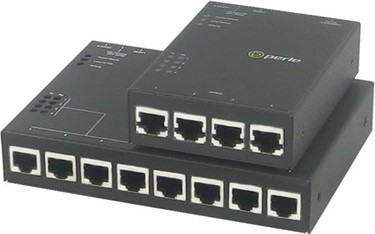
Perle is a company that provides a wide variety of serial to Ethernet adapters. Depending on the form factor you need, you can choose among different Device Servers, Terminal Servers, and Console Servers. The common features in all Perle’s solutions are the support for IPv6 protocol and the ability to network a wide range of async devices.
If you want to remotely access a POS terminal, a PLC, or a card reader over TCP/IP, you can buy an IOLAN Device Server fitting from 1 to 8 RS232, RS422, or RS485 ports and communicate with your devices across the network.
Standard Perle’s converters come with DB9, RJ45, and DB25 serial connectors and are able to operate in hazardous locations.

The ETH-SER-EE9 is a power-efficient industrial-grade hardware adapter designed to convert serial port data (RS232, RS485, or RS422) to Ethernet and the other way around.
Whenever required, you can use the solution to convert serial device data to IP-based Ethernet or vice versa. To make this possible, the ETH-SER-EE9 offers two ports: one serial port (RS232: DB9, RS485/RS422: 5 position terminal block) and one 10/100 Ethernet port.
To configure the ETH-SER-EE9 you can rely on a VSP Management Software, AT commands, or your online browser-based configuration tool.
The Ethernet network or the serial port will help perform the configurations. The ETH-SER-EE9 is easy to set up and use.
In addition, the solution supports Windows Native COM, LLF, ARP, ICMP, TCP, and UDP protocols, which makes it a good choice for connecting serial devices to the internet.

With a plug-and-play serial to Ethernet converter by NetPort, it’s simple to monitor any remote COM port device through your preferred Internet browser. All you need to do is connect the device that you want to network to the adapter’s RS232 port. The data from the peripheral will be converted and redirected over Ethernet thanks to the TCP/IP protocol stacks built into the NetPort solution.


Our next pick is a compact 1-port NPort 5100 Device Server by MOXA. It is a simple yet efficient tool capable of connecting devices like card readers and payment terminals to an IP-based local network.
Why choose NPort 5100 hardware? It has everything you need to connect to a remote serial device from your PC over LAN. NPort offers a user-friendly Windows utility for configuring the device server. In addition, it gives you a way to control and manage your connections over Telnet, or via a web browser. Plus, you get an adjustable pull high/low resistor for RS-485 ports.

Serial to Ethernet Converter by Nordfield - Dual is another common way to use serial port devices over LAN.
To configure this device, you should use a Windows utility that is provided as a part of the solution. It should be installed on your computer. The utility will help you create two virtual COM ports in your operating systems. The ports will be displayed in the Device Manager of your PC, which means you can open them with any application like they were real COM interfaces.
Now, any time you connect a real device to your serial to Ethernet adapter, the peripheral will be redirected to your computer over Ethernet in such a way that you can access it over a virtual serial port as though the device were attached directly to your computer.
Designed around a 32-Bit ARM 7 processor, Nordfield’s Serial to Ethernet Converter has proved to be a reliable and high-performance product.
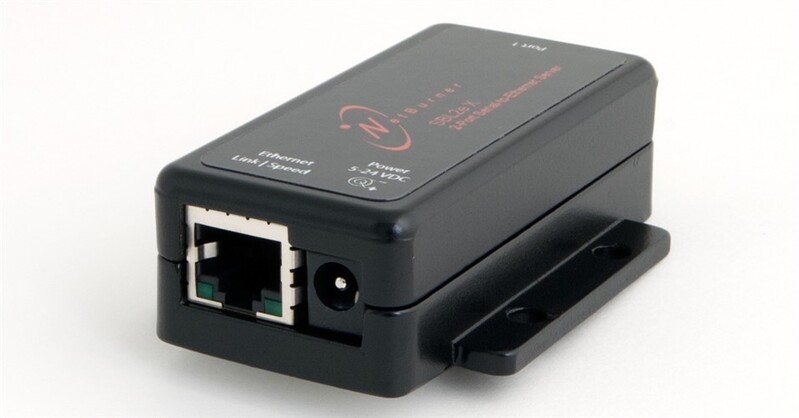
As an alternative to the previous solutions, you may also consider the 1-Port Serial to Ethernet Server by NetBurner.
Without the need for programming or development, NetBurner's Serial to Ethernet Servers give an efficient way to connect to remote serial devices over a network.
The NetBurner's solutions are delivered along with a virtual COM port utility that allows users to access serial devices plugged into a remote NetBurner converter like they were attached directly to the users’ machines.
The hardware is capable of converting serial data to Ethernet format for secure transmission over a local network or the internet. Some of the servers can also offer the Wi-Fi option.
If you have any specific requirements, you can build your own serial-to-Ethernet application with the help of the NetBurner Network Development Kit.

This 1-port serial device server is an effective serial-over-IP solution that lets you connect to, configure, and remotely manage an RS232 serial device over a LAN (Local Area Network).
For more control options, the device server is compatible with the free, StarTech.com Serial Device Application Software (NETRSAPP). When coupled with the NETRS2321P, this handy application for iOS, Android, and Chrome Browser lets you build a custom serial control interface that’s tailored to your specific application.
The alternative solution in our selection is a professional RS232 to Ethernet converter app designed by Electronic Team. It is called Serial to Ethernet Connector and is known as a powerful serial to Ethernet adapter solution. The program has a streamlined interface that makes it easy to install and use.
The software has a clear advantage over the hardware serial to Ethernet adapters. It provides the ability to create an unlimited number of virtual serial ports when your physical machine has few real COM interfaces or doesn’t have them at all. The number of ports you can use with Serial to Ethernet Connector is only limited by your system’s capabilities. On top of that, with the software converter, you can create remote connections to multiple serial devices at a time regardless of how far the devices are located physically.

Serial to Ethernet Connector can be used on Windows platforms starting from Windows 7 (x32 and x64) to Windows 11 (x32 and x64) and on ARM-based devices.
Another powerful option when it comes to RS232-to-Ethernet conversions is FlexiHub. While it's primarily designed to work on USB devices, you can also use it as an RS232 converter to share your serial devices over the Ethernet. This is ideal when you want to connect more devices, need a more flexible option for remote access, and want to reduce costs or make setup easier than with hardware converters.
FlexiHub handles both USB and serial device sharing over the network, which makes it a two-in-one addition to your tech stack. It seamlessly integrates your serial devices into your network, so you get to manage both your modern and legacy equipment from a single platform.
SEC for Windows
SEC for Linux