-

Richard Oakley • 2021-03-09T13:31:15
Submit your email address to get a link for quick download on your desktop and get started!
Implementing USB to LAN adapters is important for users whose devices are not equipped with Ethernet ports. At times, a faster and more reliable internet connection is required than what is available with WiFi connectivity. This guide explores the top 6 USB to LAN hardware solutions to meet your personal or business needs. Additionally, it introduces a software alternative: USB Network Gate.
A USB to LAN converter provides a more reliable and stable connection than a wireless solution. Better network performance can result in improved productivity in a business setting or a smoother online gaming experience. A LAN to USB converter furnishes a secure connection through a wired Ethernet port for computers without a LAN card. Additionally, there is a software alternative to a LAN to USB adapter in the form of USB Network Gate, which allows you to share USB devices over a network, providing flexibility and convenience without the need for additional hardware.
|
Feature
|
USB to LAN Adapter
|
USB Network Gate Software
|
|---|---|---|
| Pros |
- Simple physical setup - Cost-effective for single device connection - Reliable connection - Suitable for devices without Wi-Fi capability |
- No need for additional hardware - Can share multiple devices remotely - Flexible access from any location - Supports various platforms (Windows, macOS, Linux) - Up to 10 USB devices simultaneously |
| Cons |
- Limited to nearby devices - No remote access capabilities - Each device requires a separate adapter - Does not scale well for multiple devices |
- Dependent on network stability |

The Belkin USB-C to LAN Connection (Model B2B145-BLK) provides advanced features that offer reliable connectivity with support targeted at Mac users. The device is intended to connect USB-C-compatible devices to a network with a wired, high-speed Ethernet connection. It accomplishes this goal while addressing the performance standards and style expectations of Mac aficionados.
The B2B145-BLK features an attractive design and plug-and-play functionality that does not require any additional software or external drivers. Data transfer speeds of up to a gigabit are supported for exceptional gaming, streaming, and professional applications. The device’s macOS compatibility makes it a good fit for Apple users looking for a simple, stylish, and reliable network solution.
Price: $34.99 USD

The Inland USB 3.0 to Gigabit Ethernet adapter offers users a simple plug-and-play, high-performance network converter. It’s a flexible option that works with any device that has a standard USB port. Just plug the adapter into a USB 3.0 port and you can establish an Ethernet connection with a standard RJ45 cable. Network speeds of up to 1000 MB/s are supported by the Inland adapter. You will need the Inland USB to LAN adapter driver to get the full functionality from the device.
Price: $24.99 USD

Lenovo’s (Model 4X91H17795) USB-C to 2.5G Ethernet Adapter is an advanced device that provides fast and reliable network connectivity. It supports high-speed data transfers of up to 2.5Gbps. These speeds give users the performance they need for transferring larger files, gaming, or smooth streaming.
The USB to LAN adapter is easy to set up by connecting it to any available USB-C port with no additional drivers required. It features a small footprint that makes it an excellent choice for mobile users. The Lenovo USB-C to 2.5G Ethernet Adapter delivers stable, fast, and efficient wired network connectivity.
Price: $31.99 USD

This compact USB-C to Gigabit Ethernet adapter (US1GC30B) from StarTech provides wired network connectivity compatible with USB Type-C and Thunderbolt 3 ports. Gigabit speeds of up to 1000Mbps are supported with USB 3.1 Gen 1 technology to efficiently handle large data transfers.
The Realtek RTL8153 chipset offers plug-and-play functionality with native drive support on Windows, macOS, and Chrome OS systems. The device is lightweight and directly powered from a USB port, making it an excellent choice for remote users who need reliable network access.
Price: $36.99 USD

The Anker A8341 USB-C to LAN Adapter provides IT professionals with stable and fast wired network connectivity. The device connects to a standard USB-C port and furnishes Gigabit Ethernet speeds for better streaming, gaming, and file transfers. Multiple operating systems are supported and the device is easy to install with no additional drivers required.
Business travelers will appreciate the Anker A8341's compact and sturdy design that facilitates fast network performance when working remotely. Users will find the tool indispensable for establishing efficient and stable network connectivity.
Price: $22.99 USD
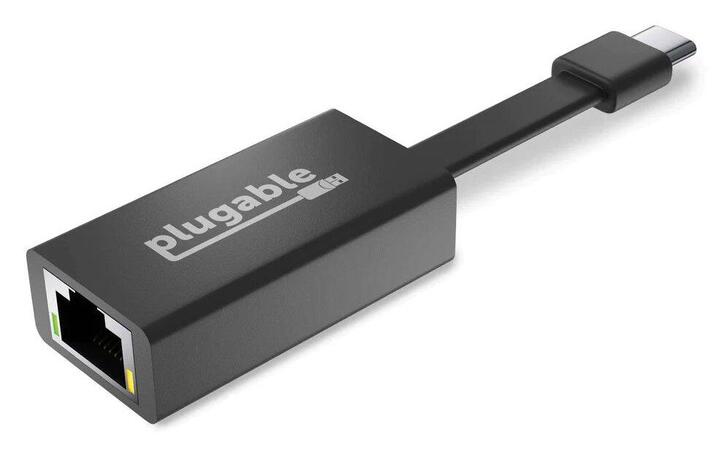
The Plugable Gigabit Ethernet Adapter (USBC-TE1000) is another compact device that can convert Ethernet to USB for enhanced network performance and speed. The adapter connects to your computer’s USB-C interface to provide wired network connectivity for enhanced gaming, streaming, or file transfers. Its small size makes it easy to carry when traveling so you can establish USB to Ethernet connection from any location.
The Plugable USB-C Ethernet Adapter (USBC-TE1000) is built on the Realtek RTL8153 chipset and supports stable connectivity with speeds of 10/100/1000 Mbps. It can dramatically improve data transfer speeds over legacy 10/100 adapters and many wireless networks. The converter can be used to add wired network capabilities to your computer or upgrade your current network adapters.
Price: $22.95 USD
Many modern devices make use of RJ45 connectors for control and communication. Examples of equipment that relies on Ethernet connectivity include electrical panels, automotive scanners, and advanced technical products such as Tesla vehicles. Providing reliable and fast connectivity is essential for these devices to operate effectively.
USB Network Gate is a software tool that can help eliminate connectivity issues between USB and Ethernet interfaces. USB Network Gate gives you the capability of accessing RJ45-controlled devices over a network. The software provides a reliable and flexible method of remotely accessing and controlling Ethernet-connected devices.
With USB Network Gate, you can eliminate the need for a physical connection to manage USB devices over Ethernet connections. The tool provides seamless interaction with remote USB devices so they can be monitored and used more efficiently and productively from any network-connected location.
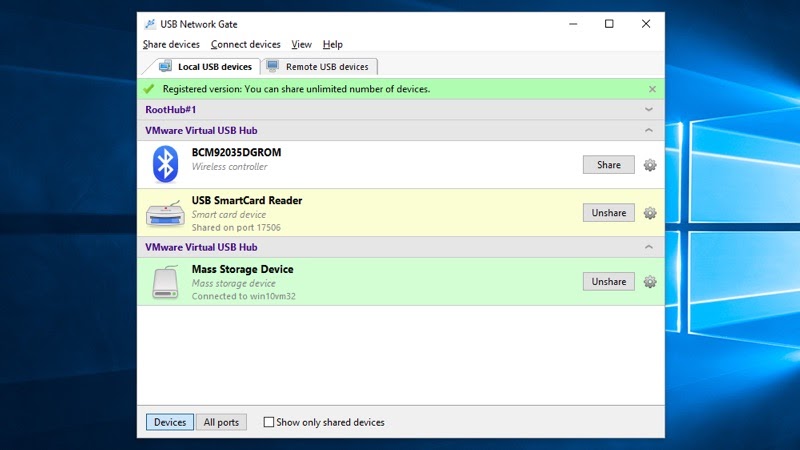
How to share USB devices with USB Network Gate
Price: $159.95
(up to 10 USB devices)
UNG for Windows
UNG for Mac
UNG for Linux
UNG for Android