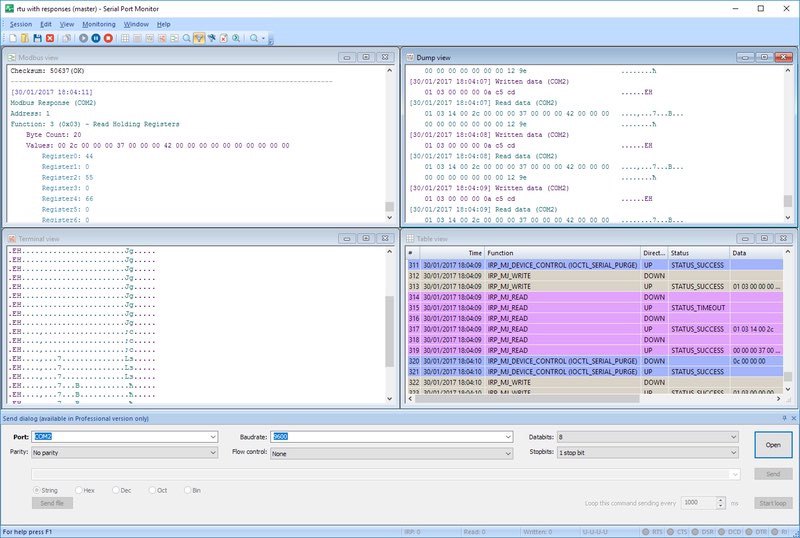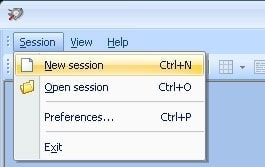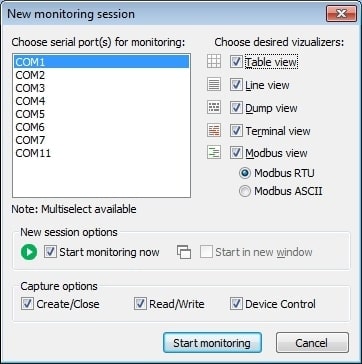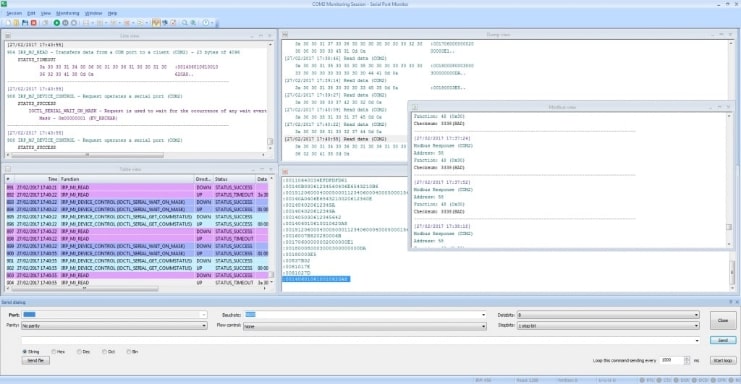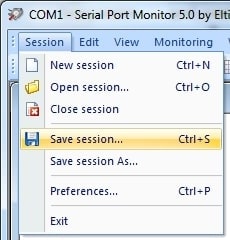What is serial port data logger?
RS232 Data Logger is a professional-grade software solution designed for monitoring and recording serial communication. It can be a valuable tool for teams developing serial software or hardware that allows them to study data transfer through a system’s COM ports.
This advanced serial data logger has many features designed to assist teams working with COM-based apps and devices. The application does not require programming skills and provides users with an intuitive interface. Its advanced attributes include a built-in terminal app, multiple data visualizers, the capacity to save logged data to a file, and robust search and filtering capabilities.
You can use this serial data logger software solution with serial devices that continuously send data as well as those that require command input before initiating communication. Many analytical serial instruments are supported by the ability to build customized command strings and parse serial data to extract specific data elements.
Serial Logger can record digital and analog data from a wide array of instruments and sensors that can be connected to a Windows computer. The devices can be directly attached to the machine or make use of an RS232 data acquisition interface.
How to log RS232 data?
- The first step required to record serial data is to download the logging utility. Once that is done, start the app and select the “New session” option from the program’s main menu.
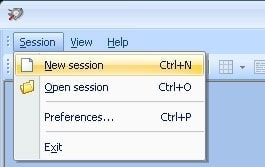
- The “New monitoring session” window will be displayed.
- At this point, you select the data visualizers you want to use for this COM port logger session. You can select any combination of visualizers to control exactly how the serial data is presented and logged.
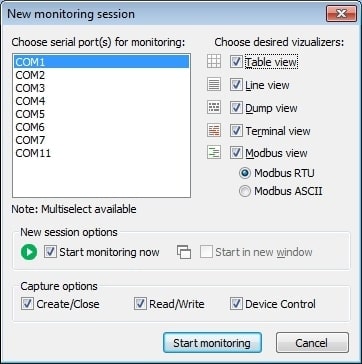
- Click the “Start monitoring” button when you have completed selecting the options for the new session.
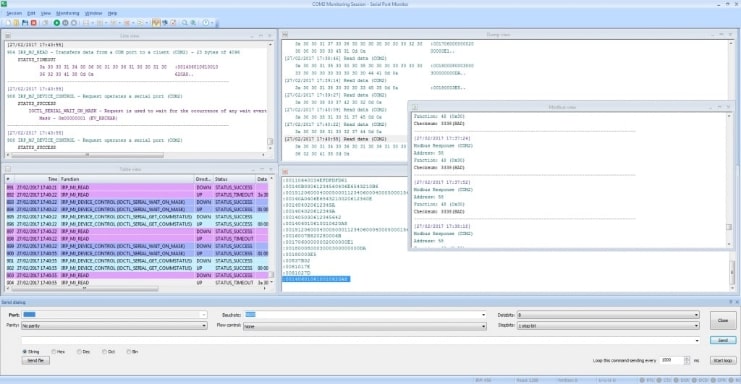
- You will see a new window where the recorded serial data is displayed using the visualizers you previously selected.
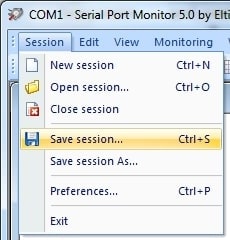
- You can easily save a session with the “Session -> Save session/Save session As” option from the main menu.
Advantages of using serial logger
Log the COM port data from several ports simultaneously:
A single session of the RS232 logger can monitor multiple serial ports at the same time. This can aid productivity by enabling you to see how several apps and devices are interacting simultaneously. The tool allows you to automate simple and complex tasks without specialized programming knowledge. Analysis is made easier by the first-in first-out method of logging serial data.
Log serial ports and track changes to the flow of serial data:
Serial Logger simplifies serial port logging for any user. All you need to do is select the serial port to be monitored, choose a location at which to store the logged data, modify the port parameters if necessary, and click “Start”. All serial data transmission information will be logged in the text file at your chosen location.
View logging data in multiple modes:
Four viewing modes let you display serial data traffic in the format that is most beneficial for your needs. Select from table, dump, line or terminal mode and use filters to limit the display to the specific information you want to see.
RS232 data acquisition hardware solution
Working with serial devices and applications often demands that COM port activity is logged and analyzed. Serial data logging hardware solutions are available to perform this activity. These specialized devices allow users to instantly capture data and troubleshoot problems with serial data traffic and record RX/TX channels to output files.
RSLogger Module

RSLogger Module is a hardware solution that is popular with many users. It is a reliable data logger and analyzer that can be used to transmit data over WiFi or Ethernet. The device can be used with virtual COM interfaces and uses external USB Mass Storage support to provide unlimited storage capacity.
AirDrive Serial Logger

AirDrive Serial Logger is a compact hardware solution that is designed for use with serial printers, terminals, keyboards, and other devices. It can be applied as a WiFI hotspot or WiFi device due to its live streaming and time-stamping options. A nice feature of this COM port logger is the ability to access it from a tablet, smartphone, or any computer through the webpage that the device displays.
Arduino serial data logger
You can use an Arduino to build a data logger that enables you to monitor serial traffic. Here’s what you need to do.
An SD card can be used with the Arduino to develop an SD card data logger. You might be able to do this with an Ethernet shield that comes with a card reader or by using a MicroSD adapter.
SD cards employ a variant of the SPI protocol, making them easy to use with an Arduino board. The only issue you need to address is to ensure that the card is a slower class. A good strategy is to use a Class 4 card that has a capacity of 16GB or less.
The Arduino IDE has a code example that demonstrates how to interact with an SD card. It’s called “Datalogger” and you might want to take a look to resolve any issues you encounter.
Final thoughts
RS232 Data Logger has several advantages over hardware solutions. It is very easy to use and provides a streamlined and single-window application for monitoring serial data traffic. It gives the user complete control over serial port settings such as baud rate, stop bits, flow control, and parity checking. All logged data is retained in a text file that can be studied and analyzed at your convenience. The tool can be very beneficial in many different situations such as:
- Logging data from industrial sensors measuring pressure, temperature, or electrical voltage;
- Backing up data from devices like card and barcode readers, terminals, and other serial peripherals;
- Reverse engineering data transmission protocols.