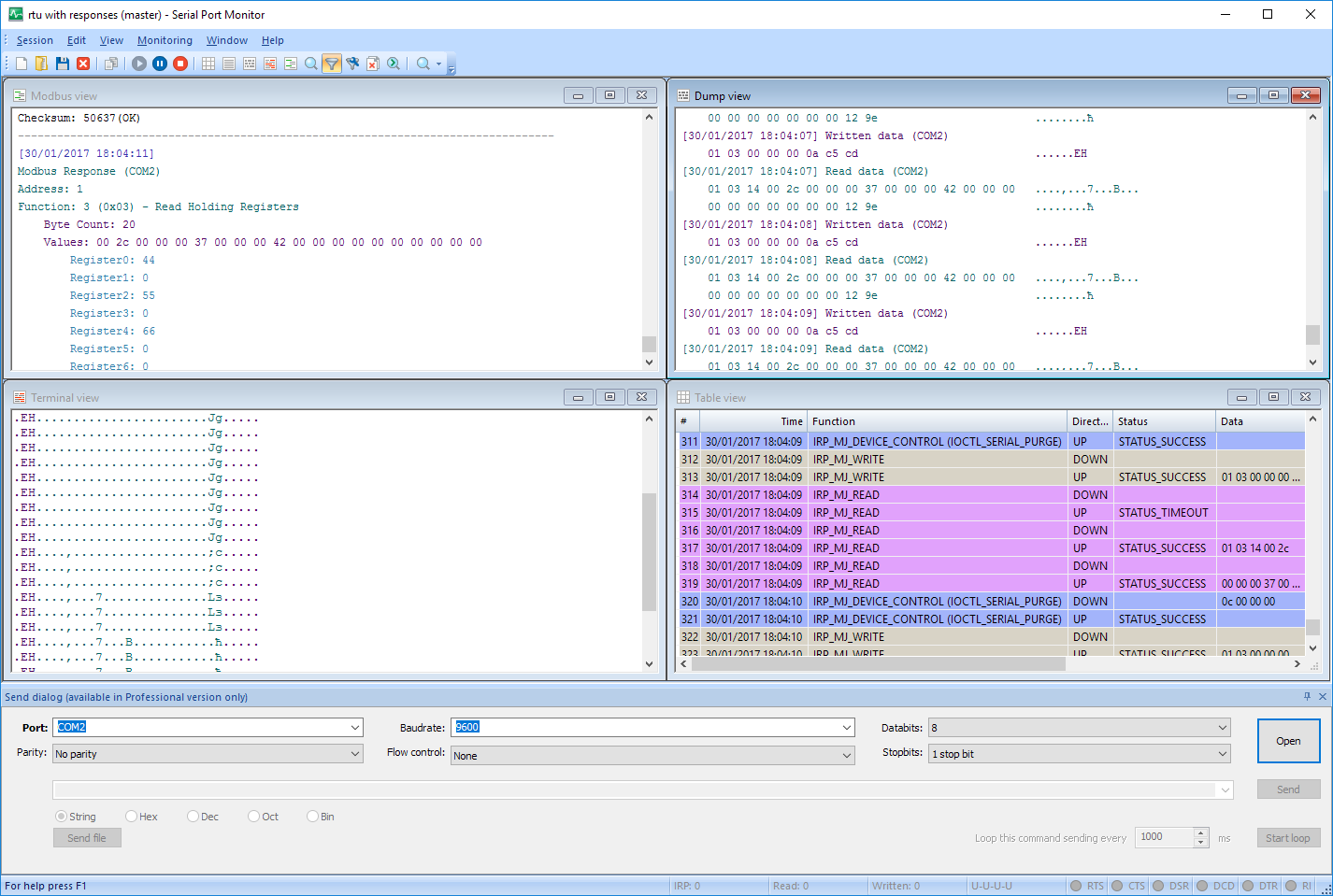In case you need to read RS-232, with the software you can start monitoring the port’s activity even if the port has already been opened by another program. All serial data you catch using the app can be displayed on your computer in different views. More than that, reading the serial data in real time lets you timely react to arising problems.
Once the data is received, it can be saved to a separate file or copied to the clipboard. When it comes to input/output control codes (IOCTLs), the software lets you file them all with their complete parameters. What’s more, COM Port Reader allows saving its sessions for their further reloading when required.
Upgrade Serial Port Monitor today and get 50 % OFF if you own a previous version! Learn more
+1 202 335 8465
Contact our sales team
What is RS-232 Port Reader capable of?
-
Reading COM port activity
-
Working with multiple ports in one session
Another useful feature of the program is the ability to read several serial ports at a time.
This option may be especially useful for comparing the data you get from different COM ports interacting with the same application within one monitoring session. All the data received as a result of such interaction is shown in a single log created with the first in, first out method. -
Showing sniffed data in various modes
You can choose the way all captured data will be displayed on your computer. That means, Serial Port Reader provides you with the opportunity to choose from four convenient visualizers: table, line, dump, or terminal one. As an option, you can get your data shown in all of the monitoring modes simultaneously. -
Emulating serial communication
The terminal mode option allows you to simulate sending data from a serial application to the COM port you are reading. To test the reaction of the required COM port or the device connected to it, you can try various data formats, including string, binary, octal, decimal, hexadecimal, or mixed. -
Capturing Modbus data
Thanks to powerful filters of COM Port Reader, you’ll be capable of reading serial data transmitted over Modbus RTU and Modbus ASCII. Fully compatible with these protocols, the software will also help analyze data received from devices communicating via RS-232, RS-485, and RS-422 interfaces. -
Exchanging data multiple times
A simple way to get more accurate data on the behavior of a particular serial port is to send the same command from your serial app to this COM port one more time. That’s what you can do using the efficient session playback feature of RS-232 Reader. The differences between sessions can be shown automatically.
Here’s how to read RS-232 data with Serial Port Monitor: full list of the software functionality
| Read any COM port regardless of its communications with other programs. (PRO) | |
| Sniff an unlimited number of COM ports at the same time | |
| Monitor serial ports on Windows 10 (x32, x64). | |
| Add multiple serial ports to one session. | |
| Work with COM ports of any type. | |
| Log and sniff serial data transmission. | |
| Record data in real time. | |
| Log both received and sent data streams. | |
| Divide the redirected file into parts or limit its size, depending on your needs. | |
| Catch and analyze the activity of a software (hardware) connected to the monitored COM port. |
The software solution provides:
| Simple and friendly interface. | |
| Digitally signed software and its internal drivers. | |
| Powerful “Send dialog” with flexible configuration options: stopbits, parity control, flow control, data bits, highlighting, etc. (PRO) | |
| Visualized status of control lines | |
| Ability to customize the monitoring session logging (several timestamp formats, different scale of notation, customizable logging string length etc.) | |
| Support for all baudrates | |
| Several monitoring views: table, line, dump, terminal. |
Different monitoring modes offer
| Ability to disable the automatic scroll and export raw data to a file - Terminal view | |
| Multi-colored commands display and the ‘Comments’ option - Table view | |
| The statistics of the highlighted IRPs and transcript hints from the Line view - Table view. |
Standard and Professional versions: side-by-side
comparison chart
| # | Feature | Standard | Pro/Company |
|---|---|---|---|
| 1 | Sniffing COM ports used by other applications | ||
| 2 | Exchanging data with any COM port (Send Dialog) | ||
| 3 | Ability to change serial port parameters in Send Dialog | ||
| 4 | Ability to analyze any software/hardware connected to a COM port | ||
| 5 | Monitoring multiple serial ports simultaneously | ||
| 6 | Working with COM-ports of any type | ||
| 7 | Catching all data read from/written to a PC COM port | ||
| 8 | Built-in search option | ||
| 9 | Four monitoring modes to log and view data | ||
| 10 | Logging incoming and outgoing data streams |
What customers say
Read all reviews
based on 345 reviews
#1 at Serial Port Software
Serial Port Monitor
Log and analyze serial port activity
4.8 rank
based on
345
+ users
Get a download link for your desktop
Submit your email address to get a link for quick download on your desktop and get started!
Submit your email address to get a link for quick download on your desktop and get started!
or
Information
Requirements:
Category: Serial Port Software
Demo Limitations:
fully functional 14-day trial
Pricing: Starts from $59
Languages:
English
The registered users of the previous version can upgrade with a 50% discount. Learn more