Submit your email address to get a link for quick download on your desktop and get started!
Serial over LAN is a software solution that lets you communicate with a remote COM device. These software tools enable you to share serial ports over LAN and use serial devices with computers not equipped with serial ports. In this article, we’ll tell you about the best software and hardware solutions to help you share your valuable serial devices over LAN easily and effortlessly.
That's it! Now you can enjoy full access the functionality of a remote serial device as though it were connected directly to your PC. No additional hardware or cables are required. Completely software serial to LAN solution lets share an unlimited number of COM ports between multiple computers at a time. In addition, you can create cross-platform connections between Windows and Linux platforms.
If you need serial over LAN capabilities on the Windows OS another option is the application named FlexiHub.
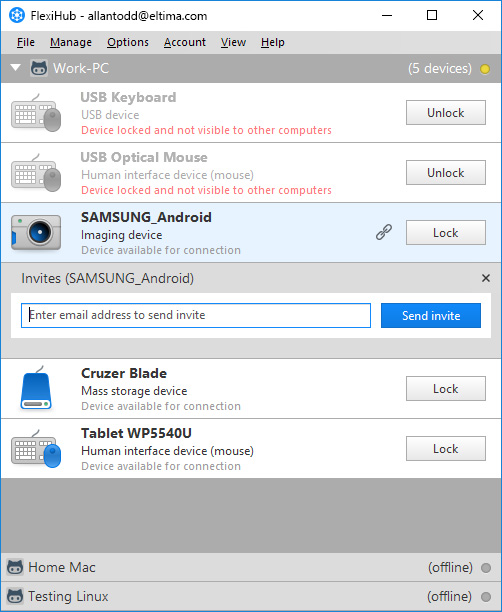
You need to register an account and install FlexiHub on both machines to share the serial port over LAN. But note, that this software works only if you have an Internet connection.
Start FlexiHub and log in. On the first computer, you need to click Share in front of the serial port device. On the second computer, go to FlexiHub, locate the device you want to access, and click Connect.
If you are connected to the Internet FlexiHub will help you share serial port over LAN. Now you can access and manage it as though it were connected locally. Using the free version of FlexiHub only lets you share your local devices with other users. You need to have the FlexiHub connections in your account to connect to remote devices.

TCP/Com program is a basic solution suitable for accessing serial devices as well as RS232 to LAN conversion implementations. Some of the connectivity tasks it can resolve include: turning a computer into a Serial Device Server; communicating over the network with any serial device or application; enacting remote control of Serial ports as if they were local; mapping of TCP/IP interfaces; split data from a single physical COM port and send it to multiple serial apps. It runs on versions of the Windows OS from 98 to Windows 10 (32- and 64-bit).
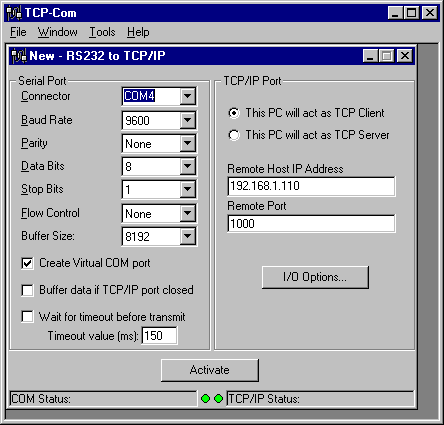
Network Serial Port Kit is another software tool designed for COM port over LAN sharing. The serial over IP application makes a physical serial port accessible to other network-attached computers. This lets you connect your machine to a remotely located COM device simply and easily. The program fully emulates serial port internals so that the virtual ports look and function as if they were physical ports.
Network Serial Port Kit is supported on the Windows 32- and 64-bit operating systems and lets you share and access any number of serial devices.
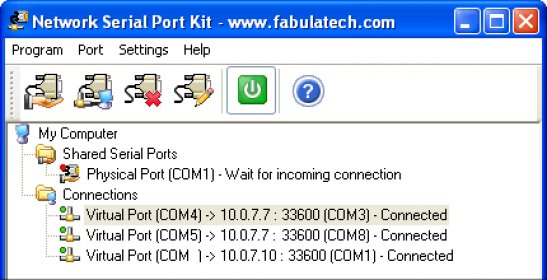
Serial-TCP/IP is an application that enables serial on LAN transmission and makes your current TCP/IP control software available from remote locations. Its built-in "Ping", "Resolve IP Address / HostName", "COM Port State LEDs", and "Data Logging" options facilitate analysis of your TCP/IP network and COM devices. As with the other solutions discussed, this tool makes the testing and debugging work of serial software and hardware developers easier. A limitation of this software is that it only runs on Windows 8, 7, Vista, and XP (32 and 64 bits).
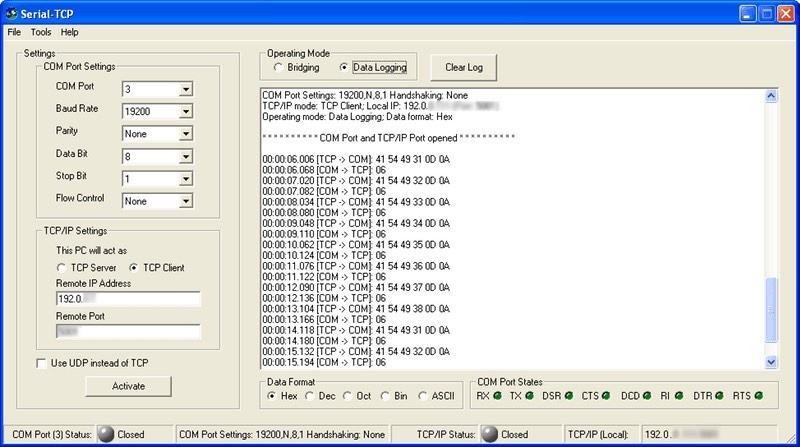
Advanced Virtual COM Port is a communications application that offers COM port to LAN functionality as well as the ability to create virtual serial ports. Your apps will treat these ports as if they were physical interfaces as they are created with all parameters and functionality fully emulated. You can dynamically create, remove, and monitor up to 255 virtual ports with no need of rebooting your machine.
Advanced Virtual COM port supports Windows 2000 - Windows 8.1 (32 and 64-bit) and Windows Server 2012 R2. It also supports Windows CE versions: CE 5.0 (x86), CE 5.0 - 6.0 (arm), Mobile 2003 SE, and Mobile 5.0 - 6.5.
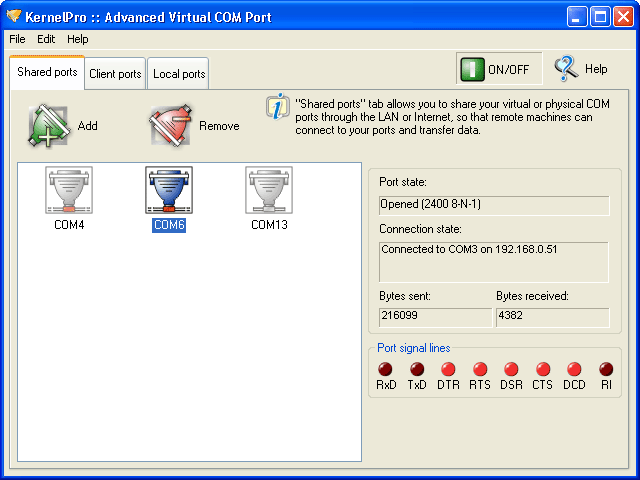
A variety of modern equipment is designed to connect to a PC with the help of a standard RS232 cable. This way of communication is typical for today’s POS hardware (barcode scanners, receipt printers, payment terminals), automated industrial lines, specialized laboratory equipment (electrochemistry meters, spectrometers, spectrophotometers), and many other universal devices and instruments.
For many years RS232 has remained a standard protocol for data transmission. Being a cost-efficient and reliable solution, this port is used by a great number of current hardware and software products. It serves as a basic way of communication for hundreds of serial apps. Considering the ubiquity and flexibility of the interface, the need for this efficient solution is expected to continue well into the future.
On the other side, a typical RS232 connection is established via a regular cable that enables point-to-point communication. This method of linking devices is not always convenient given the distance limitations of the hardware cable. Besides that, connecting every new peripheral to a computer requires a separate cable to be run to a separate serial port of the machine. Therefore, your PC should fit as many COM interfaces as many devices you want to connect to. This not only leads to cable clutter hanging down from the back of your desk but also makes it difficult to attach the device to more than one PC.
Luckily, there are some dedicated hardware and software solutions designed to help you overcome all the abovementioned inconveniences.

Serial over LAN (SOL) technology provides the ability to manage networked serial devices over an RS232/RS422/RS485, Telnet, or Secure Shell (SSH) connection. The technology helps users access and communicate with systems that do not have keyboard/video/mouse support.
Thanks to SOL, it becomes possible to receive data from virtually any remote COM port device no matter the distance. Best of all, the SOL feature eliminates the need for any special cabling, as it allows connecting to COM ports over a wireless network.
SOL technology is often used for forwarding serial over LAN to Windows and Linux platforms and is usually delivered as a component of specialized serial over Ethernet software.
Based on your requirements, one of these COM to LAN applications or hardware will solve your problem. Some of them are free, and some carry a cost (if we talk about hardware connectors). Keep in mind, that the benefit of using paid software is that you will get program updates and technical support. The software is easier to use and no need for long cords. This can be critical in helping you use the software if you run into any potential issues. So, the decision about the app choice totally depends on your particular situation and the requirements you have for the software performance. All these apps are a good helper in solving serial over LAN issues.
SEC for Windows
SEC for Linux