Submit your email address to get a link for quick download on your desktop and get started!

Virtual serial ports created in VirtualBox are recognized by the operating system as a standard 16550A compatible UART device by default. The VBoxManage modifyvm command enables the port to replicate other types of UART devices. Virtual serial ports support data reception and transmission for two-way communication. Connectivity to the host machine is customized using the capabilities of its operating system.
Users set up virtual serial ports with the VirtualBox Settings tab or using the VBoxManage command. Up to four virtual serial ports can be configured for each virtual machine. Port numbers are assigned during configuration and typically replicate standard values such as COM1, COM2, etc. User-defined names are also an option when establishing virtual serial ports.
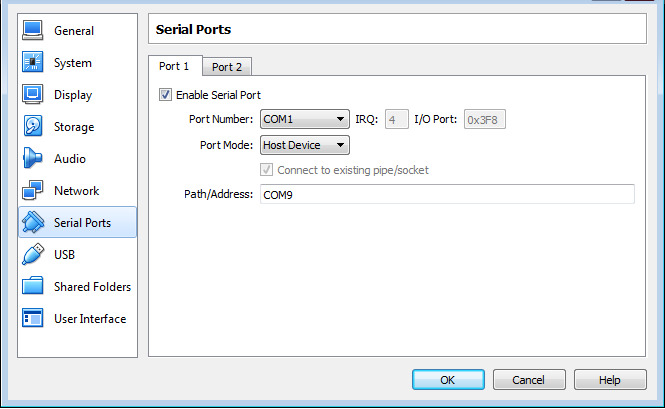
Multiple choices are available when selecting the port mode which affects the virtual port’s connection. Your choices are:
When multiple virtual serial ports are created, interrupt sharing should not be implemented if the ports use the same interrupt level to avoid communication conflict.
Users can establish communication between virtual machines with a null-modem connection. One of the VMs is configured as a pipe or socket that the second VM uses to connect to the first machine.
The TCP socket mode supports the creation of external connections to a guest machine’s serial port over TCP. VirtualBox supports both TCP server mode which is accessible with tools like telnet, and TCP client mode, suitable for virtual null-modem cables.
A knowledge of VirtualBox serial ports provides developers and system programmers with a valuable tool to extend the functionality of their VMs. The ports can be used for device sharing, kernel debugging, or establishing network bridges without requiring physical serial interfaces.
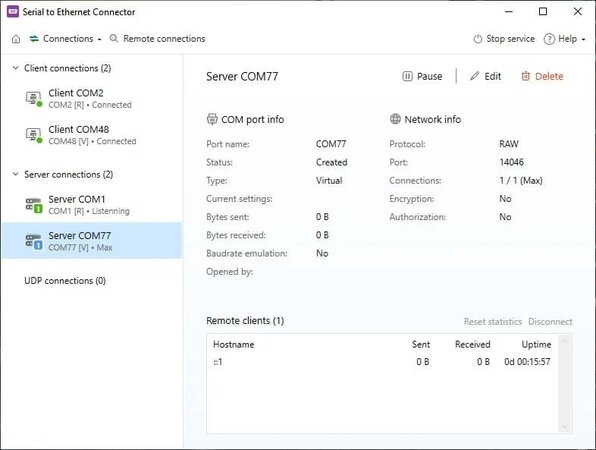
COM Port Redirector enables you to access serial ports in virtual machine environments. After establishing a client connection, COM Port Redirector (aka Serial to Ethernet Connector) provides the guest VM with the same level of functionality when using connected devices as with a direct physical connection.
SEC for Windows
SEC for Linux