Submit your email address to get a link for quick download on your desktop and get started!
If you want an in-depth analysis of how to read RS232 data from a COM port, then this article is just for you.
While serial ports have lost popularity with the introduction of USB and other high-speed data transfer technologies, serial ports are still very much in use in specialized industries and they play an integral part in networking laboratory equipment and other specialized scientific instruments. Serial port equipment needs testing and debugging, so COM port reader is a very popular request from technicians.
If you make use of serial devices, you need to be able to constantly monitor and observe all port activity. The information can range from event notifications, system status messages and any other messages that can help to troubleshoot should a problem arise with the hardware. The information is also a helpful tool for device installation steps.
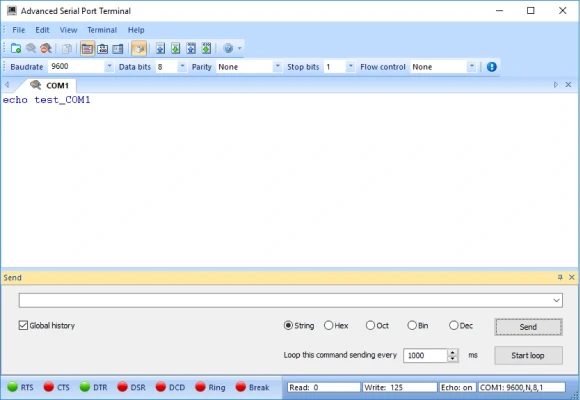
The Advanced Serial Port Terminal is an essential com port reader for anyone looking to access and interpret data from serial ports. This versatile, session-based tool enables users to connect with any serial port-equipped device for examination, troubleshooting, or debugging purposes. Unlike the basic Windows Terminal, it offers enhanced functionality, allowing for the sending and receiving of data in various formats (ASCII string, binary, octal, and hexadecimal) via a serial connection, and enables redirection of input/output data streams to specific files. It also provides capabilities for modem setting adjustments and more.
To effectively read serial port data using the Advanced Serial Port Terminal, users can modify serial port configurations without the need to disconnect and reconnect, fine-tune settings like baud rate, data bits, parity, stop bits, and flow control, and save incoming bytes for future examination among other features. To commence reading your serial port data, simply install Advanced Serial Port Terminal and choose the appropriate port. For reading data transmitted to a remote end via the serial port, activating the "Echo" function is necessary. This can be done by clicking the "Echo" button on the toolbar or adjusting the option under the "Appearance" tab in Preferences. The status of the "Echo" command (enabled/disabled) is indicated on the Status bar.
Alternatively you can try another software to read the serial port data. Serial Port Monitor is an easy-to-use tool for recording all communications to and from your serial COM ports. If you are using RS232, RS422, or RS485 COM protocols, you will be able to monitor and record all port activity.
The Serial Port Monitor offers a professional-grade solution for those wondering how to read the COM port, available with either a Professional or Company license. This feature, known as "Send dialog", facilitates the opening and closing of serial ports, real-time adjustment of serial port settings, and the dispatch of data in various numeral systems (binary, octal, decimal, hexadecimal) as well as in string form. Additionally, users can choose files containing binary data to send in segments, enhancing the com port reader's utility and flexibility.
If you have a standard version of Serial Port Monitor you can view the read data from an RS232. You just need to take a couple of steps:
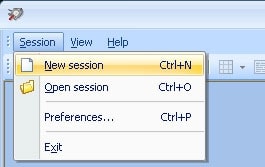
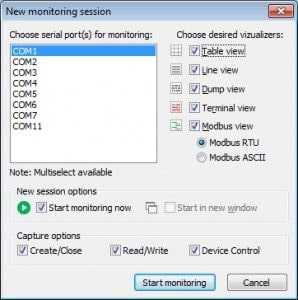
Table view - show all the I/O request packets (IRPs) in a simple table view
Use Line view to display a detailed list of all requests passed through a particular serial line
Dump view – shows data passed through the serial line
Terminal view - display all data in a text console in ASCII characters
Modbus view displays all data sent and received using Modbus Protocol with RTU (Remote Terminal Unit) mode or ASCII option
You are not limited to one view, you can “Select All” to choose all the available options
Use the “Select none” button to deselect and reset all previous selections.
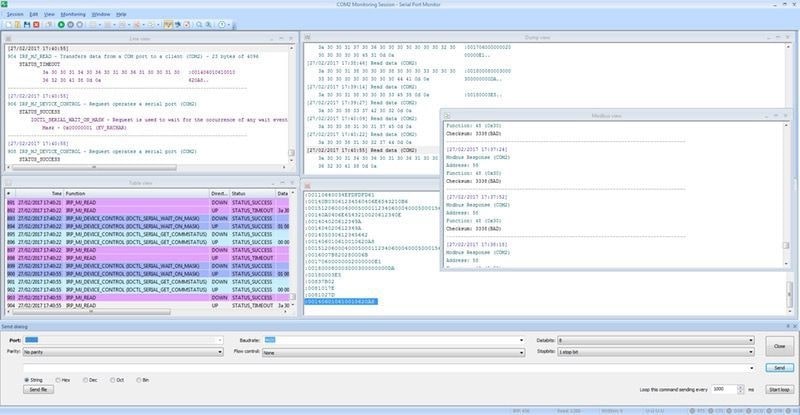
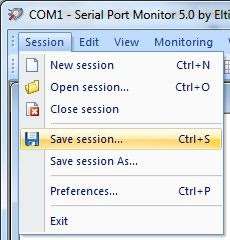

In order to read and analyze serial port data, there are a number of terms and concepts that you should be familiar with around the RS232 protocol. From understanding electrical voltages to pinouts, having this knowledge will make reading serial data from a com port and analyzing all the monitored data that much more meaningful.
Baud rate is a measure of data transmission speed over a serial line. It is measured in bits per second (bps). Baud rates between 110 to 230400 are supported by the RS232 protocol. A higher Baud rate means the data is transmitted faster, however, the baud rate at the sending and receiving end of a circuit needs to be the same.
Line voltage is defined as the voltage between any two lines in a circuit. This is known as signal and control voltages (CV). Control voltage is a direct current (DC) electrical signal that manipulates the values of components in analog circuits.
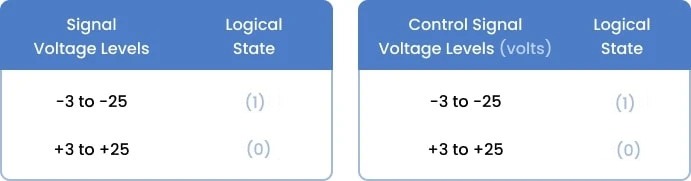
Voltages in an RS232 serial port are often referred to as bipolar – where they are negative or positive in relation to the ground. Signals range from -25V to +25V.
A logic high (1) represents a negative voltage between -3 and -25V, whereas a logic low (0) transmits a positive voltage in a +3V to +25V range. A voltage between -3V and +3V falls into what is known as an indeterminate region.
The impedance of a line is the measure of its inductance and its capacitance per unit length. Capacitance describes how well the line can store an electric charge, while inductance is the property whereby an electromotive force is generated when there is a change in current through the circuit.
Impedance bridging is when the load impedance between the source and receiver is different, with the receiver's load impedance being much higher. In the case of RS232 protocol – the range is 3KΩ to 7KΩ and this serves the purpose of maximizing the voltage transfer between the RS232 port and the receiver.
There are two types of signal inputs – differential and single-ended. Single-ended signaling is a simple and common means of transmitting an electrical signal from a sender to a receiver and RS232 makes use of this input. Single-ended signaling involves two wires. One wire carries the actual signal, while the other is connected to a reference voltage that ensures a constant output voltage.
Slew Rate (SR) is the change of voltage per unit of time. In RS232 this is the time it takes for the RS232 driver to respond to this change. In order to prevent any interference or cross-talk while transmitting signals, the RS232 protocol sets out a maximum slew rate at 30V/µsec and a minimum slew rate that has slow variance times. This ensures a minimal amount of interference or cross-talk while a signal is transmitted.
An RS232 connection between a Data Terminal Equipment (DTE) and a Data Communications Equipment (DCE) requires the use of DB9 or DB25 connectors. The DTE is the male port, while the DCE is typically female. As their namesake, a DB9 connector has 9 pins, while a DB25 has 25 pins. Each pin in the connectors has a determined purpose.
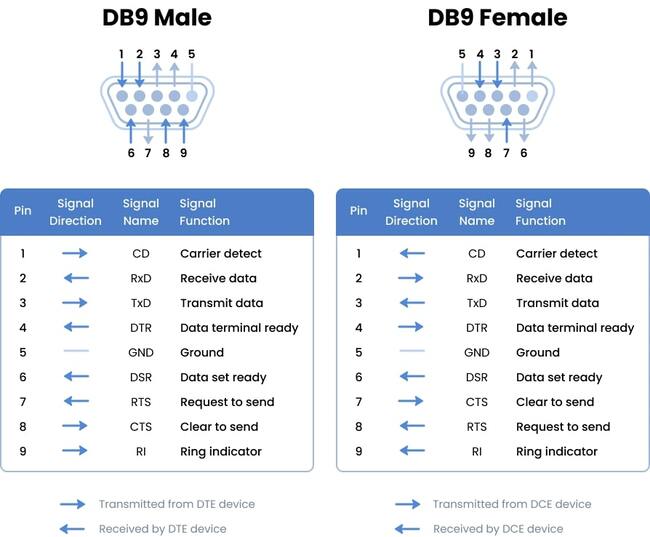
The RS232 serial interface has nine pins and can be obtained in male or female type configurations. RS232C is an upgraded version of RS233 and it's exactly the same with the only exception that it makes use of a 25 pin connector. Irrespective of whether the connector is 9 or 25 pins, only 3 of those pins are actually used when connecting a terminal device.
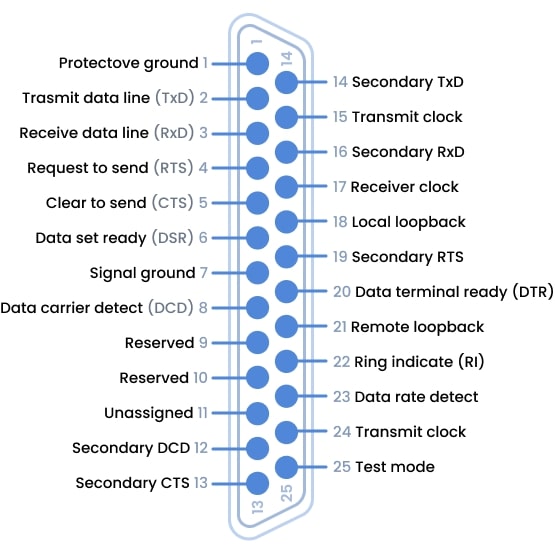
Apart from defining electrical characteristics, each signal in RS232 data transmission has a specific function that is determined by the RS232 protocol. These functions include control and timing signals, common ground, and data signals. Refer to the image below that illustrates the signals and functions that make up the RS232 pinout.
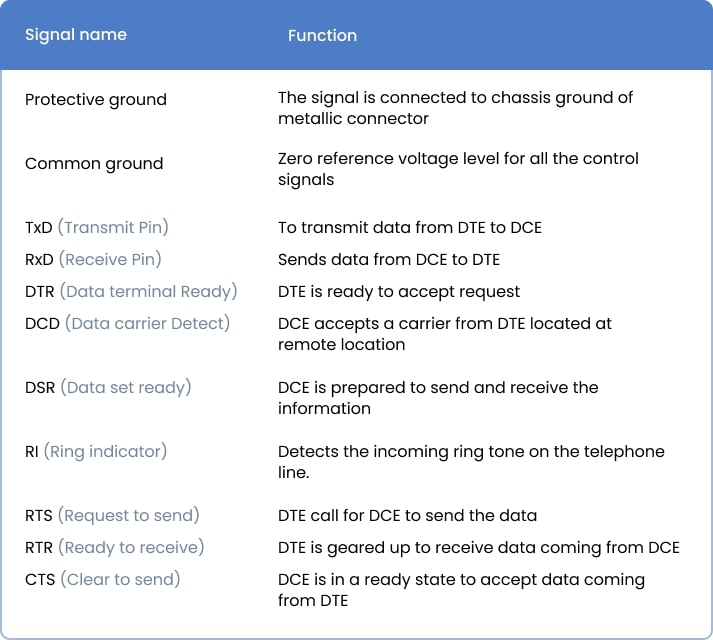
RS232 also includes a number of complementary secondary signals that can be applied when configuring DCE and DTE connections. These signals include TxD (Transmit Data), RxD((Receive Data), DTE (Data Terminal Equipment), RTS (Request To Send), and DCD (Data Carrier Detect).