Submit your email address to get a link for quick download on your desktop and get started!
USB Network Gate helps to connect to a USB device remotely. This dedicated software is capable of virtualizing your device so that you can access it, no matter where you are. Various USB peripherals, making our daily life comfortable, communicate with computers via USB ports. Webcam, printer, scanner, dongles as well as many other devices, serving us everyday, can be found connected to your machine. It might happen, however, that it’s not possible to attach a USB peripheral directly to your laptop when you need to make use of it. With this app you can do everything.
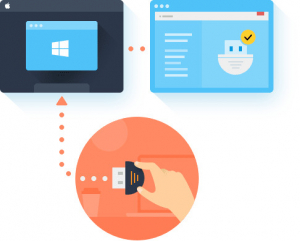
✅ Create a virtual USB port on your machine and access your virtual USB device. When a real USB port with a hardvare attached is shared on your computer, the app actually virtualizes the device so that you can access it from a remote machine via a “virtual USB port”. Create virtual USB port

✅ Connect a virtual USB dongle to a blade server or a virtual machine. With the software installed on a guest operating system, you can access all USB devices shared on a host computer from your virtual machine. USB Network Gate supports VMware, VMware ESX, Citrix XenDesktop, and Microsoft Hyper-V software.

✅ Access your local devices over RDP (Remote Desktop Protocol). The app enables you to work with any shared USB, be it a virtual USB controllers, virtual USB hubs, or any other USB peripheral, in a remote session.

✅ Manage your remote USBs over Wi-Fi. By sharing a device with the help of the software, you can make it available for remote access via Wi-Fi without changing your existing network configuration.
UNG for Windows
UNG for Mac
UNG for Linux
UNG for Android