Submit your email address to get a link for quick download on your desktop and get started!
In the modern world of internet and network communication, a plethora of tiny but critical details exist that help provide everyone with limitless information at their fingertips.
Many things must work together to make even the most basic search request possible- whether that be the client-side network type, or the internet protocols to databases in use.
One specific element that contributes to a smooth and effective information exchange is the MODBUS, and RS485 protocols.
Often incurring much confusion for many people, RS485/MODBUS protocols provide two unique (but related) concepts. In this article, we’ll cover what readers need to know about these protocols, why they’re important, and how to use them.
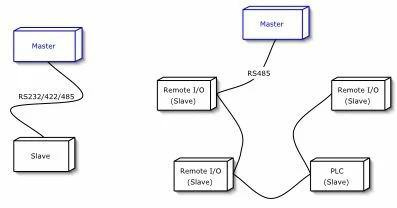
Being that RS485 and RS232 aren’t directly compatible, it isn’t necessary to use the correct interfaces to ensure successful signal transmission. While users can utilize RS232 to RS485 gateways, it’s much more commonplace for users to directly travel from RS485 to USB, GSM, or Ethernet.
This method is less costly, as well as avoids the necessity for extra components.
Data transmitted via an RS485 interface usually employs the MODBUS protocol. Alternatively, an RS232 device uses text (ASCII) protocols. The main difference is that Modbus articulates the protocol type, whereas RS485 defines the protocol's signal level.
When using an RS485 communication device, the aforementioned distinction means that users should take some time to understand a bit about MODBUS protocol.
The MODBUS RS485 protocol articulates communication between hosts (AKA “Masters”) and devices (AKA: “Slaves”), allowing a query for device monitoring and configuration.
Messages transmitted by MODBUS provide basic read and write operations via binary registries (known as “Coils”), and 16-bit words. Slave devices respond solely to host/master requests. The master/host always initiates any communication.
If users have multiple devices connected on the RS485 bus (in parallel), each individual device needs a specific MODBUS Slave ID.
Every MODBUS request starts with the host contacting the Slave ID of the desired device, and the answer replies with the Slave ID of the transmitting slave device.
Thus, Modbus protocols literally define the messaging structure utilized while exchanging data between the master and the slave(s) (or devices.)
However, it should never be confused with a medium of communication. MODBUS only forms the messaging structure, but is not the physical medium of data transmission.
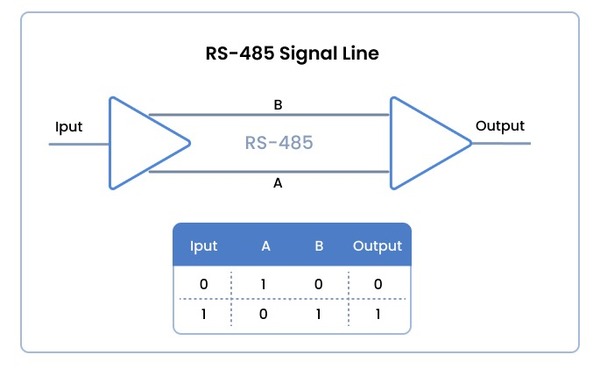
In most common instances of industrial data exchange (or communication during process automation), a BAS master is usually involved. BAS (Building Automation System) is a communication gateway device and PLC, or it’s the software app running on a computer.
In order for the data exchange to happen, the host requires a medium that not only facilitates the exchange but also determines the pace.
Modbus Test Software is a sniffer tool that allows you to analyze RS232/RS422/RS485 interfaces transmitting MODBUS communications. SPM’s excellent functionality enables easy detection and resolution of problems encountered when engaged in MODBUS testing and debugging. A distinctive feature of this tool is how it can display and log all data flowing through your system’s COM port.
Using this MODBUS sniffer software’s advanced search and filter options, you can display only the relevant subset of data that you desire. SPM also contains a built-in terminal for executing text commands. This user-friendly application supports exporting data in various formats and has many customizable options.