Specialized USB over Ethernet software solutions enable remote access of network-connected devices that emulate a direct physical connection. This article will provide an overview of the most popular USB over Ethernet tools that let you connect to USB devices from anywhere in the world.
Many organizations benefit from the implementation of USB over Ethernet software. Multiple solutions are on the market which can make it difficult to select the right one for a specific situation. We are going to look at the main features of a variety of software tools with a focus on their cross-platform compatibility, price, and the number of USB devices that can be shared simultaneously over the network.
This USB Network Gate alternative provides additional functionality that facilitates remote connectivity. In addition to sharing USB devices, this USB over Ethernet app enables serial port traffic to be forwarded over a network. This expands the tool’s scope and greatly increases the number of supported devices. The tool provides a user-friendly method of accessing powerful device management capabilities.
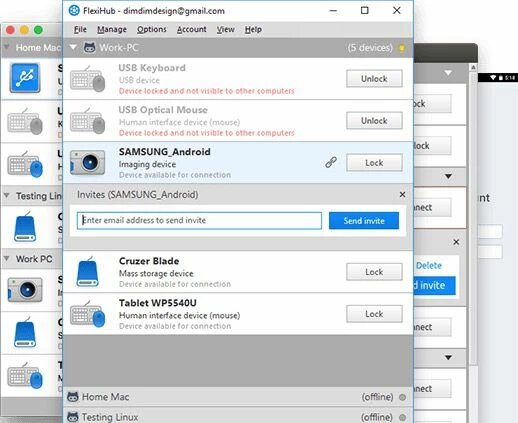
The main differences between USB Network Gate and FlexiHub include:
A FlexiHub video guide is available.
Pros.
Cons.

USB over Ethernet (aka USB Network Gate) is a software tool that enables remote access to USB ports and their attached devices over a TCP/IP-based network. The application supports remotely accessing USB devices in virtual environments such as Citrix XenDesktop, VMware, VMware ESX, and Hyper-V. The tool also works over the remote desktop protocol (RDP) and with blade servers.

Here’s a short video tutorial that demonstrates USB Network Gate:
Pros.
Cons.

USB Redirector is another USB Network Gate alternative that lets organizations share remote USB devices over a LAN, WLAN, or the Internet. The main application can perform as either a USB server or client. Users can also download a separate lightweight client. USB Redirector communicates through a regular TCP/IP connection.
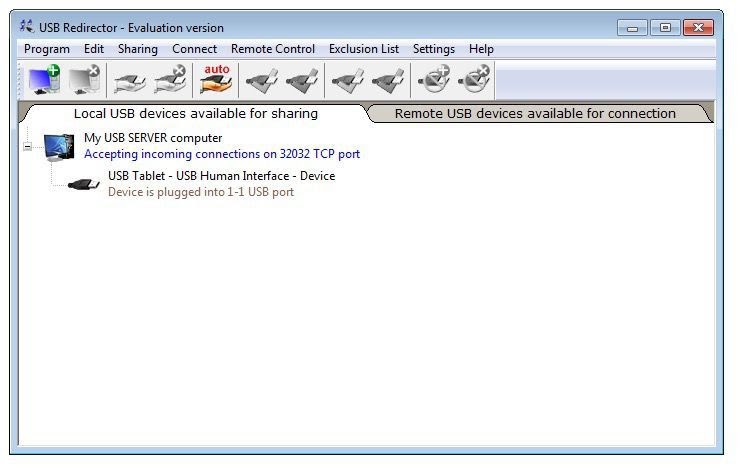
Pros.
Cons.
USB Over Network is a software solution for connecting remotely located USB devices to servers over a LAN or the Internet. The tool is compatible with Windows and Linux systems. A distinguishing feature of USB Over Network is advanced device management that enables the sharing process to be optimized by grouping USB devices that share similar characteristics.
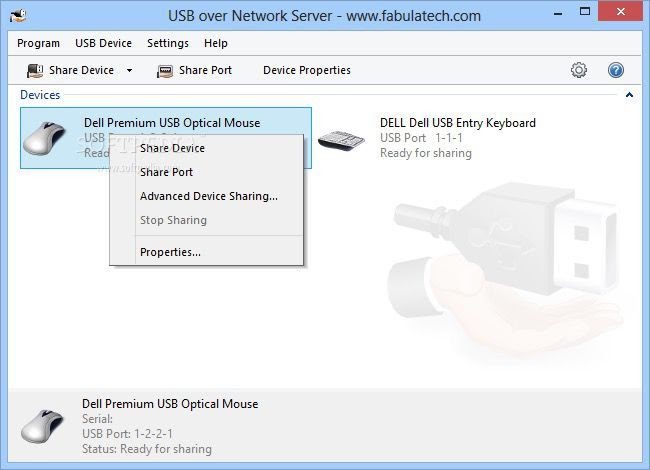
Pros.
Cons.
Multiple users can share USB devices over LANs, the Internet, or private clouds with VirtualHere. The tool can be run with a streamlined installation procedure on Windows, macOS, Linux, and Android machines. An internal VPN subscription service means you cannot be geoblocked from accessing remote USB devices such as a dongle due to your current location. With the software’s trial version you can share a single device over the network.
Pros.
Cons.
The USB/IP Project is a free USB over Ethernet solution. The tool converts USB I/O requests to IP packets that can be transferred over the network. Remote USB devices can use their original drivers and apps when forwarding data to connected computers. The USB/IP Project can serve as a free USB Network Gate alternative, but several factors need to be considered before selecting this solution as seen in the following lists.
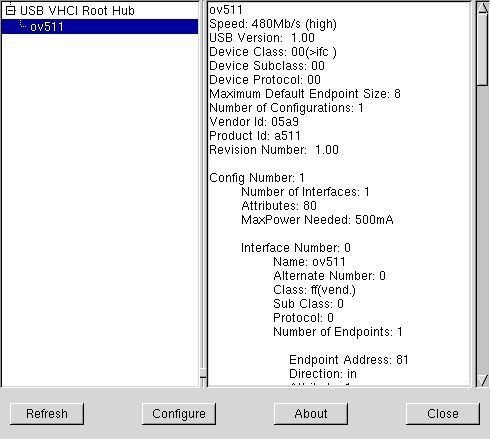
Pros.
Cons.
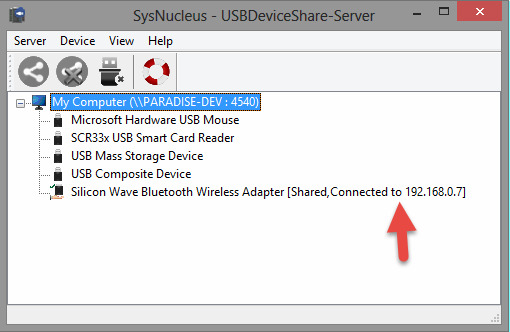
USBDeviceShare is a USB Network Gate alternative that only runs on older versions of the Windows operating system. This makes it an inappropriate choice for many usage scenarios. If it does fit with your environment, the tool supports sharing USB1.x, 2.0, and 3.0 devices over an IP-based network.
Pros.
Cons.
USB over Ethernet software is very useful in a wide variety of circumstances. Here are some of the typical ways USB over Ethernet technology is implemented.
USB over Ethernet tools enable organizations to extract the maximum value from their USB peripherals. Sharing equipment like printers, scanners, and storage devices across a LAN or the Internet eliminates the need to purchase duplicate devices. Redirecting USB traffic over a network enables devices to be used productively in cross-platform environments without complex configuration changes. Another advantage of sharing peripherals over the network is less clutter by reducing the number of cables necessary to access devices. Productivity is enhanced by eliminating the need to physically unplug and reconnect peripherals.
Many virtual environments do not provide access to the host computer’s USB ports, severely limiting their functionality. This limitation can be addressed with USB over Ethernet solutions that allow virtual machines to communicate directly with the host computer’s ports. Making attached USB devices available to the virtual environment enhances their value to the organization.
USB dongles used to protect software from unauthorized use can be accessed with USB over Ethernet applications. Accessing these protective devices over the network saves on the wear and tear associated with constantly plugging and unplugging them into different machines. Multiple users can simultaneously connect to a network-attached dongle or security if needed. Full functionality is achieved by the remote computer accessing the dongle.
The ability to access remotely-connected mobile devices as if they were physically attached can be instrumental when developing and testing applications. Connecting remotely to an iPhone or Android device over the network lets a developer get firsthand information regarding a project’s progress.
Selecting the top USB over Ethernet software for your organization requires the consideration of several factors including:
In most cases, a paid application will provide the functionality required for a corporate USB over Ethernet solution. Free solutions can be hard to install and do not offer the same type of support as paid alternatives. Make sure that the USB over Ethernet tool you choose gives your organization the functionality it needs to get the most from its USB devices.

USB Network Gate