Submit your email address to get a link for quick download on your desktop and get started!
A USB server is a software application or device that enables you to share USB devices over a network. This allows you to remotely access peripherals such as scanners, printers, storage devices, and more. The USB server technology is advantageous in environments where you can’t access USB devices physically.
Understanding USB Servers
USB servers connects the network users with USB devices, enabling a smooth connection over an IP network. USB servers are software-based or hardware-based.
Let’s dive deep into the detailed benefits, features, and applications of 3 best hardware-based USB server hardware:
These server solutions offer many advantages suitable for different environments and can meet specific needs. They safeguard office settings in different industries.
In the below section, you will know how to choose the right USB device server based on your needs. This information is useful whether you want to enhance your operational efficiency, extend your USB device’s functionality across the network, or secure data transmission.
Digi AnywhereUSB Plus is a USB server attached to your network and connects a USB device to a computer over an IP network. This solution allows you to remotely access and manage USB devices with greater scalability, security, and flexibility.
Key Features:
Pros:
Cons:
Applications: Suitable for large-scale industries like healthcare and commercial settings requiring remote access to USB devices.
Price: The software’s pricing varies according to the features and plan, starting from $290 for the basic plan. It increases for plans with advanced features and more ports.
The utnserver Pro is a professional-grade USB device server designed to make USB devices network-able in a secure manner. It allows for the management and control of USB devices over the network.
Key Features:
Pros:
Cons:
Applications: More suitable for organizations and businesses to securely share USB devices across a network, like in offices, educational institutions, and data centers.
Price: $268.99-434.99 plus delivery fees. Contact SEH for price clarification.
The Silex DS-700 is a sophisticated USB server software that connects and shares multiple USB devices over a network. Due to its high reliability and performance, it's suitable for industries and businesses.
Key Features:
Pros:
Cons:
Applications: Ideal for sectors, such as manufacturing, IT, and medical requiring secure data access and high-speed data transfer.
Price: Ranging from $170 to $210 plus shipping charges. The Silex DS-700’s pricing may vary like other dedicated hardware solutions. It's best to reach out to The Silex team or a distributor to get pricing information in detail.
Although hardware USB servers can bridge the gap between your remote access needs and physical devices, they have issues concerning cost, compatibility, and physical space. Thankfully, USB server software has emerged as a powerful alternative.
Software-based USB servers can turn your physical computer into a virtual USB hub. This allows you to access multiple USB devices over the internet or your network. Let's explore the USB server world and its benefits, functionalities, and popular options so you can unlock your USB’s true potential.
USB Network Gate transforms your PC into a robust USB server. This lets you access multiple USB devices in your network remotely.
Key Features:
Configuring a USB Server:
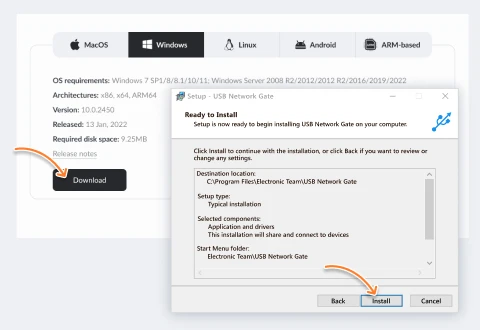
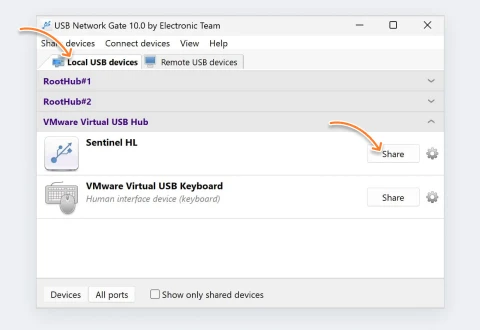
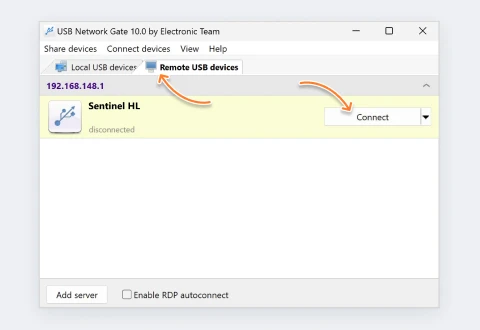
Pros:
Cons:
Additional Abilities:
Applications:
Price: USB Network Gate comes with a free trial offering limited functionality. Its paid licenses start from $159.95 for 10 devices.

FlexiHub is a software-based USB network server that allows you to remotely access USB over a network server. It's high-performing, security-focussed, and compatible with multiple operating systems.
Key Features:
Setting Up:
Pros:
Cons:
Additional Capabilities:
Redirecting to VMs: You can access USB devices within a virtual machine (VM).
Cloud connectivity: Supports cloud platforms like Dropbox and Google Drive to share USB devices.
24/7 customer support: FlexiHub offers 24/7 support to help you with your issues.
Applications:
Price: FlexiHub comes with a free trial with some basic functionalities. Its paid plans start at $14/month/1 user/up to 5 computers. The FlexiHub’s pricing can vary based on features and the number of devices.

Related Articles
VirtualHere is a software-based USB server that lets you share USB devices over the internet or a network. This software is easy to use and comes with a free version with limited features.
Key Features:
Setting Up:
Pros:
Cons:
Additional Capabilities:
Applications:
Price:
Conclusion
Turn your computer into a robust USB server using software-based and hardware-based USB server solutions. Hardware-based solutions come with dedicated functionality but involve certain limitations in terms of potential compatibility, physical size, and cost.
On the other hand, software-based USB server solutions are more convenient and versatile. You will get plenty of advantages with these software applications:
Although hardware-based USB server solutions may cater to specific needs, software-based USB server solutions come with a compelling combination of best-in-class features, ease of use, affordability, and flexibility.
So, unlock your USB device’s true potential by choosing a suitable USB server software solution taking into account your specific needs and budget. Experience the freedom and convenience of remote access in this connected world.
UNG for Windows
UNG for Mac
UNG for Linux
UNG for Android