It’s easy to mix up terms in the remote assistance industry. Remote assistance, access, and support may sound the same to many people. They are different practices that complement each other, not interchange.
Remote support is a general term for any type of tech support that is provided remotely. Remote support software facilitates employees in working remotely, accessing organizational files from any location, and delivering customer support to users in distant places. Remote assistance is the action of remote control of another person's computer. In most cases, the owner should be near the PC. However, some may ask for remote desktop assistance to troubleshoot their devices at a distance.
Remote access is a technology that allows users to access a remote computer without the constant presence of another user on the other side. If you live in Chicago and launched remote access software for your colleagues in Poland, they can use your work computer even when you are on vacation.
Today we will share the 15 best software for remote assistance: for personal usage, small and middle businesses, and enterprises. After reading this article, you will find out which remote assistance software perfectly fits your needs.
We’ve gathered top remote assistance software for small and middle-sized businesses. They offer many premium features for a fair price.
Common rating: ⭐⭐⭐⭐⭐
Tool for remote diagnostics and maintenance
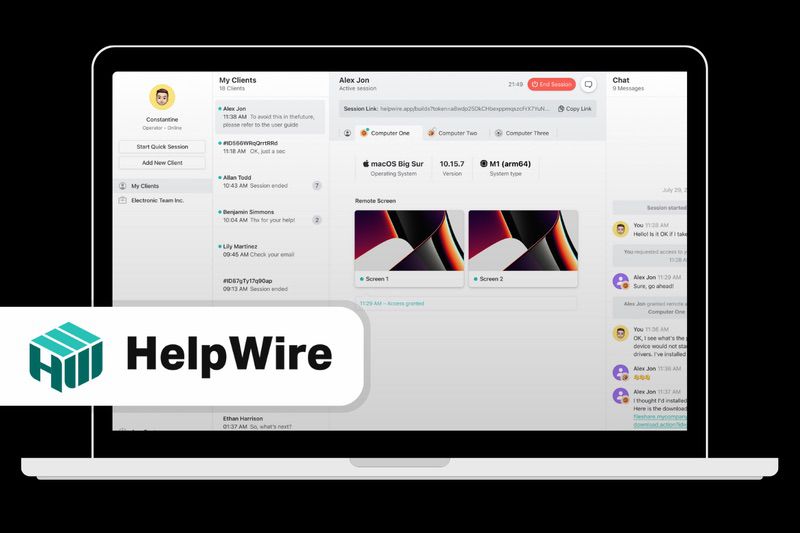
HelpWire is a cross-platform remote support application that is designed to help small-to-medium businesses and individuals provide on-demand remote assistance. It’s free to use, making technical support a lot cheaper. HelpWire is also secure enough to be used commercially.
Pay Attention
HelpWire provides a set of tools that allow a specialist to hold multiple remote access sessions at once, communicate with the client in the built-in chat, and see relevant information about the serviced computers. File transfer can be done simply by dropping them on the client’s desktop. User data is protected with modern encryption algorithms. There is no need for complicated setup - the app can be installed and used right away.
Pricing
As of late 2023, this tool is free for personal and business usage.
Common rating: ⭐⭐⭐⭐⭐
Timeless classic of remote computer assistance software
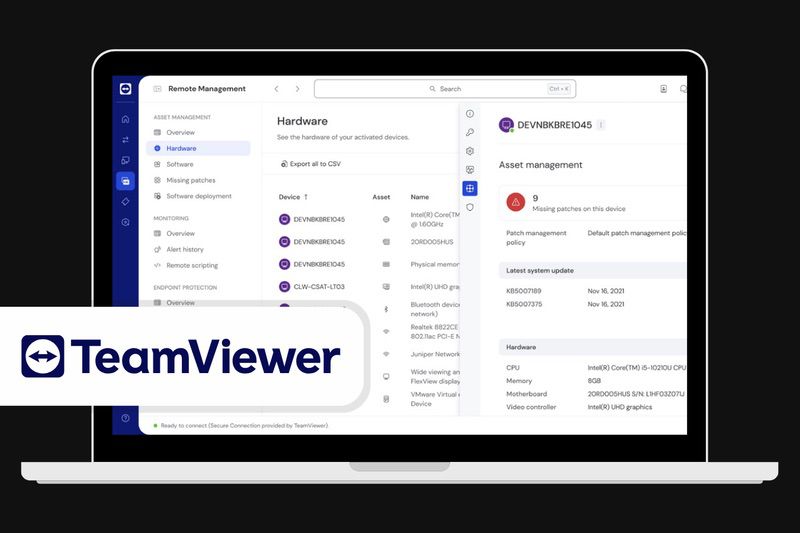
TeamViewer Remote remains one of the most popular on-demand remote assistance tools worldwide. It has advanced encryption protection, 2FA (two-factor authorization), VPN, and SupporterID features.
Pay Attention
TeamViewer provides multi-platform remote access between Windows, MacOS, iOS, and Android. Users can remotely access their computer from phones, phones from computers, or even mobile to mobile. They can also use their preferred shortcuts and predefined scripts to save time on routine tasks.
Admins can set full remote device controls, including Wake-on-LAN, effortless file transfer, and remote printing. They can keep the session secure from curious eyes by setting a black screen and blocking remote input.
If you provide on-demand remote assistance services, choose TeamViewer Remote Support Lite and Pro licenses. Under the Lite license, you will get unlimited devices to connect, standard user management, abilities to report outgoing connections, and set policies on the device and group level.
Under the Remote Support Pro license, you’ll get access to branding, customization, and mass deployment. Advanced remote device monitoring allows you to check the operational state of devices, receiving immediate alerts. Asset management unlocks IT assets tracking from multiple devices under a single dashboard.
If you are looking for a simple remote desktop tool, consider Remote Access Lite and Remote Access Pro licenses. They are still tech-savvy, and yet they are cheaper than Support licenses. The main difference is the number of devices under a single profile.
In Remote Access Lite you’ll get Wake-on-LAN, black screen and block remote input, remote printing, multi-monitor support, and unlimited file transfer. But you’ll get unattended access only to 1 device per user. Middle-sized businesses often prefer Remote Access Pro. They will get unattended access to 3 devices and endpoint protection powered by Malwarebytes.
Pricing
The pricing depends on whether you are running an IT service desk and want to provide customer support or access devices remotely.
Remote Support Lite costs $39.90/per month per user, while the Pro license is $64.90/per user per month. Remote Access Lite costs $24.90/month per user, while for Remote Access Pro you should pay $29.90/month per user.
Pros:
Cons:

Related Articles
Rating: ⭐⭐⭐⭐
Works almost with any system
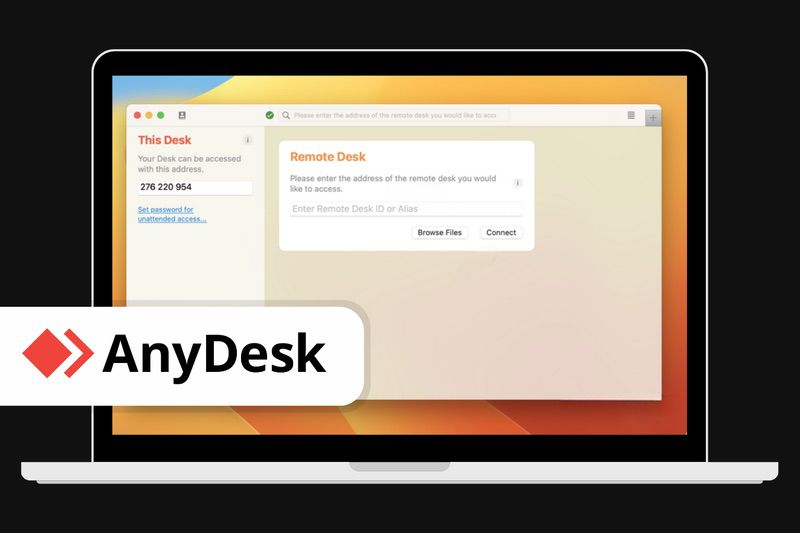
RDP service that works with Windows, macOS, Android, iOS, Linux, FreeBSD, Raspberry Pi, and Chromium devices. AnyDesk has pricing plans that suit both small and middle businesses. If you are looking for a scalable tool that fits every step of your business journey, you can safely pick it.
Pay Attention
This remote desktop software has four licenses: Free, Solo, Standard, and Advanced. The free plan suits individuals who want a remote connection between their PC or a phone and the computer. You can add only up to 3 managed devices, and the address book can have only up to 5 entries. This license supports file transfer and remote printing.
The Solo plan suits the smallest businesses with 2-5 employees: it provides 1 licensed user with 3 login devices and 1 concurrent connection. You can add up to 100 managed devices with unattended access and an unlimited number of devices with attended access.
The Standard version fits 20 users in a team, 500 managed devices, and unlimited devices to connect. The license starts with 1 concurrent connection, while you can add up to 20 outgoing sessions.
Middle-sized and big teams should look for an Advanced plan with 100 licensed users in a team, and 1000 managed devices with unattended access. It starts with 2 simultaneous connections, but you can increase it up to 50 outgoing sessions.
Pricing
Solo license costs $14.90/month, while for a Standard plan, you’ll need to pay $29.90/month. Businesses who choose the Advanced plan should prepare $79.90/month.
Pros:
Cons:

Related Articles
Rating: ⭐⭐⭐⭐
Remote assistance software with the largest selection of licenses
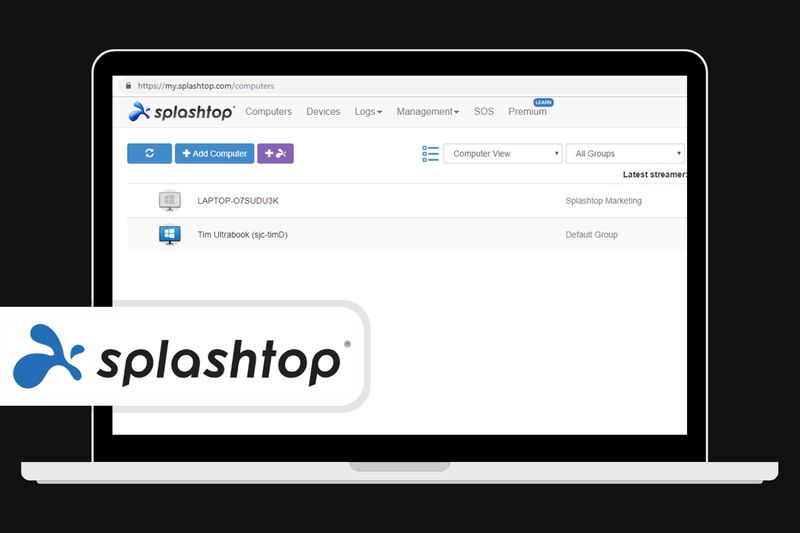
SplashTop has the most complicated price policy on the list. Some may take it as an advantage, while others say that it’s the biggest drawback of this RDP. It has 5 different license blocks, and each one has multiple pricing plans.
Pay Attention
Remote Access is the cheapest plan. Business Access Solo fits individuals and small teams: it has 2 computers per license, file transfer, and remote printing. Business Access Pro fits small and middle-sized teams: you can add up to 10 devices per license and 2 users under a single device. This plan also has multi-monitor support, user and access management, online chat, share screen via link, remote reboot, Wake-on-LAN, and session recording.
Business Access Performance hit small and middle-sized teams looking for top-notch performance. Here you will get access to the remote stylus, USB device redirection, mic passthrough, high-quality audio, and better color accuracy.
Under the Remote Support block, you’ll find SOS, SOS+10, and SOS Unlimited licenses. The basic SOS plan is a simple and powerful collaborative remote support license where you’ll get session reboot and reconnect, custom branding, PSA ticketing, chat, file transfer, and access management.
The SOS +10 license gives you 10 unattended computers per license, user and computer grouping, voice chat, and Bitdefender Antivirus add-on. In Sos Unlimited you’ll get an unlimited account of concurrent connections. Unfortunately, you can’t combine it with Remote Support or Business Access subscriptions.
Under the Splashtop Remote Support license, you get an unattended computer and Android Access, user management and computer grouping, endpoint security dashboard, system inventory dashboard, configurable alerts, and 1-to-many actions.
Pricing
Business Access Solo is the cheapest license for only $5/month, the Pro option is worth $8.25/month. A business Access Performance license costs 12/month for a single user.
SplashTop SOS plans have different policies: $17/month for general, $19/month for SOS+10, and $34/month for SOS Unlimited. Splashtop Remote costs you $47.90/month.
Pros:
Cons:

Related Articles
Rating: ⭐⭐⭐⭐
Affordable remote support service
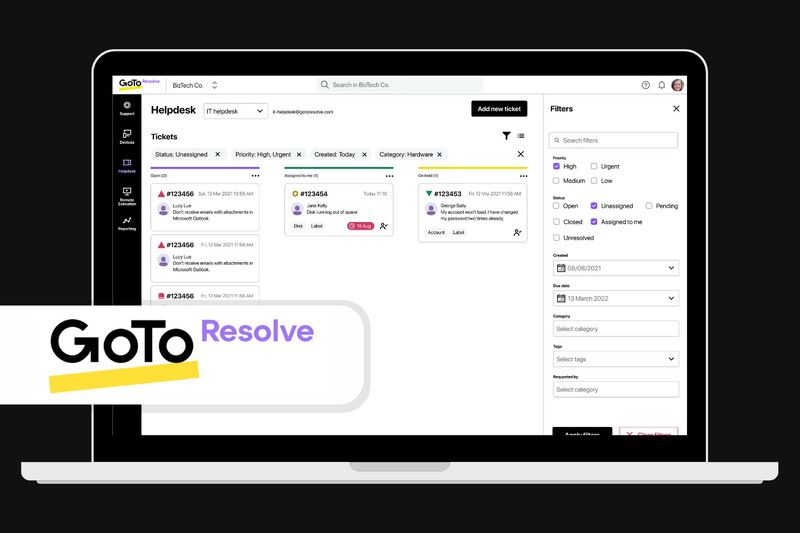
GoToResolve is an all-in-one secure remote assistance software for IT management and support solutions for small and middle teams. It has a much simpler price policy than its above colleague while providing excellent remote assistance service.
Pay Attention
In the Free plan, you get up to 3 agents, 5 Pro Devices (with Remote Access and management), and an unlimited number of devices with background access. You’ll get access to the terminal, file management, and the ability to create customizable alerts.
A standard license increases the number of Pro devices up to 25. You will also get advanced antivirus management and unlimited instant (clientless) remote support solutions. You can blank the hosts’ screen to keep the remote session fully private or launch agent screenshare to show the user what happens on your screen.
With the Remote Support plan, you’ll get unlimited instant and remote support, admin mode, and multi-agent collaboration. Under the Premium license, you can add 100 Pro devices with full access to their updating process.
Pricing
A standard license will cost you $57/month. The remote Support plan is currently for $40/month, while the Premium cost is at least $217/month.
Pros:
Cons:

Related Articles
Here we’ve listed the most comprehensive software that fits the needs of big business with hundreds of daily remote sessions. They have different price policies, but they all are suitable for middle and big companies. Check the list of the best remote assistance enterprise software.
Common rating: ⭐⭐⭐⭐⭐
Highly customizable access software for enterprises
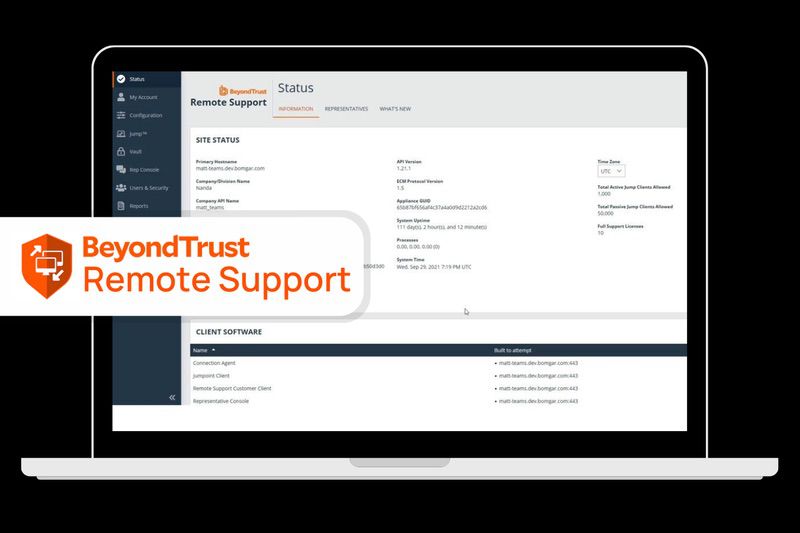
Remote Support by BeyondTrust is a scalable solution for Windows, macOS, Linux, iOS, and Android devices. Using it, technicians can manage secure attended and unattended access to troubleshoot and support devices across the work network. Data is protected by advanced service encryption.
You can integrate it with external directories. Built-in branding tools allow you to customize the user experience. Compliance tools unlock endless auditing opportunities and mass deployment options.
Pay Attention
BeyondSupport integrates into any CRM, ITSM, SIEM, and password tools. It will optimize a support tool performance: admins can manage thousands of clients simultaneously.
This enterprise remote service tool offers the FIPS 140-2, Level 1 Validation security. It will suit even the most demanding companies that look for remote assessment tools compliant with FedRAMP, FISMA, DoDIN APL, Common Criteria, HIPAA, and HITECH healthcare regulations.
Pricing
This tool doesn’t have pricing plans. It has an individual pricing policy, so you should contact their team.
Pros:
Cons:

Related Articles
Common rating: ⭐⭐⭐⭐
Remote access software with customizable pricing policy and perpetual licenses
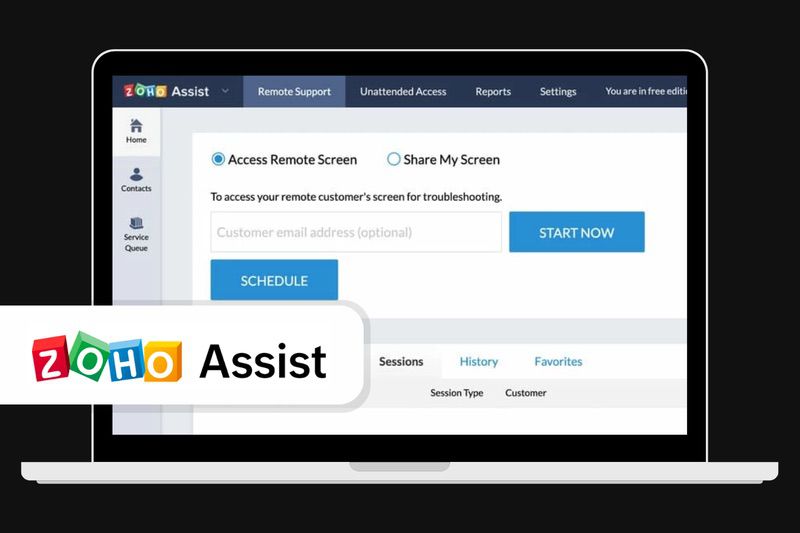
This remote support tool fits middle and big businesses. It’s easy to set up, enroll, and deploy on any system. Zoho Assist has many advanced features like multi-monitor support, integrated chat, recording, blackening end-user monitor, and even resuming remote sessions on system reboot.
Pay Attention
Zoho is famous for its remote desktop sharing feature, which allows agents to see what happens on the user’s PC. They can teach users how to troubleshoot issues while chatting in the built-in chat.
This service has automated agent deployment and a few levels of user interface. If you are working with tech-savvy users, you can set up an advanced interface. But if your clients are newbies, you can simplify their experience by taking control of the device and fixing user problems instead of them.
Pricing
Zoho Assist has a complex pricing policy: it depends on the license type, computer range, and technician number. But this complex pricing saves you from overspending.
While most services have only annual charges, here you can select whether you desire to be charged annually or monthly. It suits companies who want to be scalable. The cheapest cloud plan with 1 technician and 24 connected computers costs $15/month or $150 annually. The most expensive on-premises plan with 1 technician and 10,000 computers costs $9 245 annually and $23 112 perpetually.
You can add more technicians and devices by adding them to your customized plan.
Pros:
Cons:

Related Articles
Common rating: ⭐⭐⭐⭐
RDP service with advanced management tool
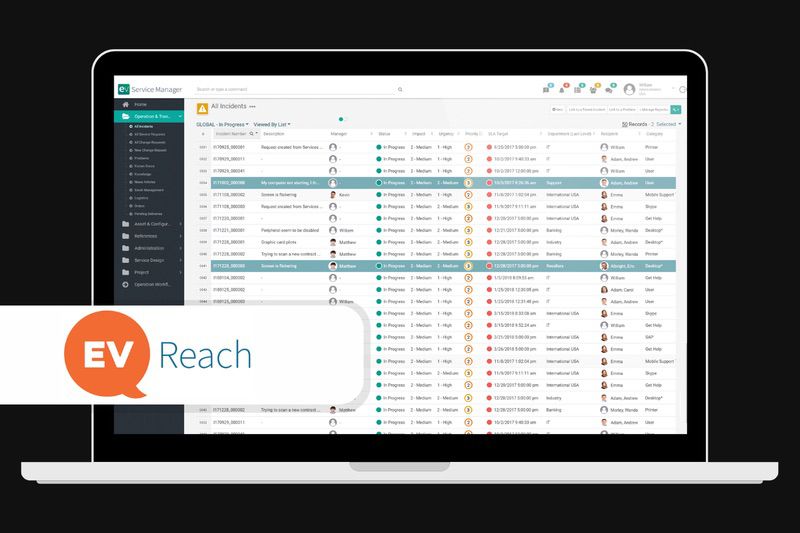
It’s on-premise cloud support software for big businesses often used in tech, finance, supply chain, and other industries to streamline management and support processes. Technicians can securely manage all processes, including background ones.
EV Reach offers comprehensive mass deployment, so you can seamlessly install updates and security patches and monitor systems in real-time.
Pay Attention
This service can be integrated into any CMS, even the handmade ones. EV Reach supports integration with third-party service deck apps like Zendesk, Jira, ConnectWise Manage, Freshdesk, Cherwell, etc.
Multiple connection options allow you to support your users regardless of their locations. Query, control, and manage workstations via unattended endpoint management tasks and keep your users productive. Automate repetitive tasks to save time and money for your team and users.
EV Reach also has advanced management tools, allowing you to quickly identify and solve any problems. Project management services unlock complete visibility to all your IT projects by careful task tracking and associating them to timesheets and tickets.
Availability management tools unlock new ways to identify gaps and possible problems before they become too obvious. With advanced self-service, you will ease the customer journey. Users can search for knowledge, submit and track requests, and help other users within minutes.
Pricing
This service doesn’t have publicly available pricing options, so you need to write them to book a demo.
Pros:
Cons:
Common rating: ⭐⭐⭐⭐
Secure tool for corporations
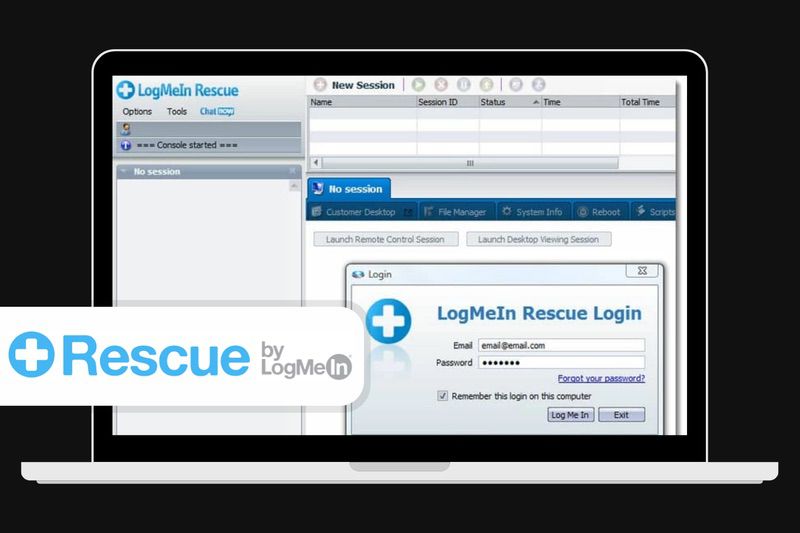
It’s a simple yet powerful service for middle and big-sized companies that unlocks robust remote support features. It has real-time monitoring, diagnostics, file transfer, and remote control tools. You’ll get unlimited unattended access, full branding, and third-party integration here. Scripting features give you the ability to automate the remote support process.
Pay Attention
Agent collaboration tools will ease the troubleshooting process by allowing multiple agents to connect to a single device. Rescue also has its own SDK for in-app support and real-time chat features making the troubleshooting process even more effortless.
Technicians in the reviews often describe this service as one of the most user-friendly tools: it allows them to help people with Special Abilities. Technicians can customize the LogMeIn UI to suit end-user needs.
Pricing
As of late 2023, LogMeIn Rescue has only one available license: Rescue Remote Support for $108.25/month or $1299 annually. You can unlock Mobile Support by buying an add-on for $37.50/month.
Pros:
Cons:
Common rating: ⭐⭐⭐⭐⭐
Allows easy troubleshooting without long Zoom calls
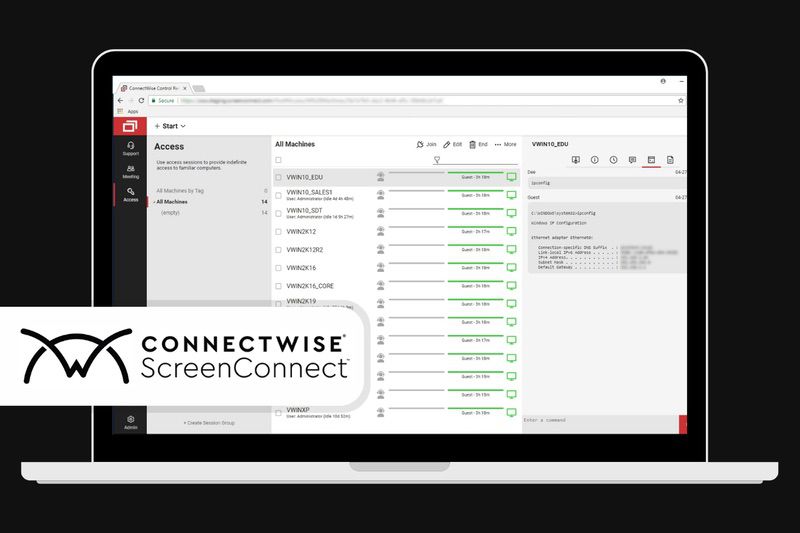
This cloud-based remote assistance solution for technicians to perform remote support and run remote meetings between teams and clients. Many technicians call it a “middle-ground tool” since it allows them to receive requests and provide solutions under a single service without long correspondence.
Pay Attention
ScreenConnect uses 256-bit AES encryption to protect all transit and rest data. You’ll also get attended and unattended access, file transfer, session recording, and chats in any plan. It has 2 pricing groups: remote support and remote access.
Remote Support One fits small teams since it has only 1 session limit and 10 unattended access devices. But you’ll also get file transfer, printing, support, mobile technician, and remote meeting features.
Support Standard license fits mid-sized businesses that want to slowly but surely expand. You will get 3 simultaneous sessions and an unlimited number of unattended connections per technician. You can add as many technicians as you want, but you should pay for each one of them. You’ll also get Wake-on-LAN, host chat, sound capture, VOiP, and backstage host commands.
Support Premium license fits big companies. It has 10 concurrent sessions, a remote diagnostics toolkit, and video auditing features.
Under the Unattended Access, you’ll get unlimited concurrent sessions, but your payment depends on the devices you need to access. It doesn’t have remote support, remote meetings, and video auditing features, so it suits mostly just system administrators.
Pricing
Support One is the cheapest license, but it doesn’t fit even a middle-sized team. The standard license costs $43/month per agent, the Premium license will cost you $53/month per agent. The Price of the Access license depends on the number of devices to connect: it starts from $31 for 25 devices up to $1629 for 2500 devices.
Pros:
Cons:
There are many remote support utilities for Windows and MacOS. In this section, we share remote assistance freeware that doesn’t require payment for general tools.
Some of these services can ask for a subscription for advanced features. But they all offer basic remote assistance free software. If you are looking for a simple and handy solution, these 5 services suit your needs. If you are interested in business remote desktop assistance software, check the next part of the article.
Common rating: ⭐⭐⭐⭐
Flexible service with multiple managed devices and concurrent sessions in the free version
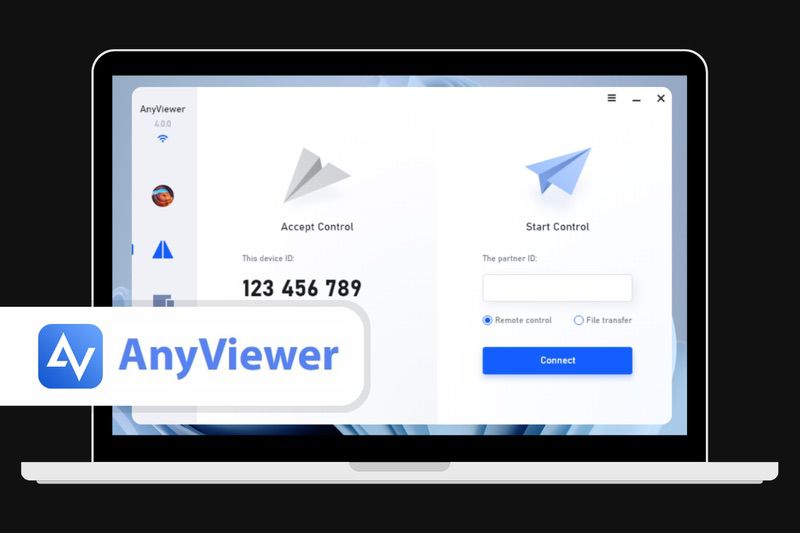
Cross-platform free remote desktop assistance software that unlocks full remote access, control, and file transfer between devices. It runs on Windows, Android, and iOS.
AnyViewer is a user-friendly application that is easy to understand for any level of computer knowledge. Install it on both devices and link them in a few clicks.
Pay Attention
This free remote assistance software has three pricing options: Free, Professional, and Enterprise. The first offers up to 10 managed, 3 login devices, and 2 simultaneous sessions for a single user.
In the free plan, you’ll get a multi-monitor switch, quality sound from a remote device, and custom operations shortcuts. Once you launch the lock interface, no one can change AnyViewer settings. In most cases, it’s enough for personal usage.
The Pro and Enterprise versions unlock even more opportunities, including more devices to control and more users under a single license.
Pricing
The Free option is limited, but it fits most personal users. Pro license costs $42/year, while Enterprise is billed annually at $199.
Pros:
Cons:
Common rating: ⭐⭐⭐⭐
User-friendly remote troubleshooting software for personal and business use
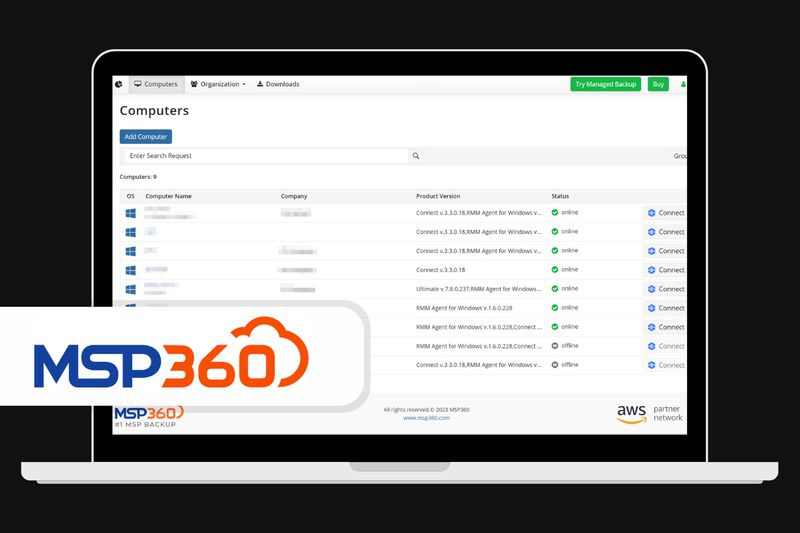
MSP360 Connect (former CloudBerry) is a remote assistant solution that works with Windows (including Server versions) and MacOS. Also, you can connect to a remote computer from any iOS or Android device. Many users call it the best remote assistance free software since it allows connection to the computer even from the old Androids.
Pay Attention
In the basic free version, you’ll get access to remote devices, session recording, multi-user sessions, multi-monitor support, and WebRTC support. File transfer is limited: the maximum file size is 10 Mb. You can set up up to 5 devices in the address book.
In the Pro version, you can get unattended access to other remote devices that use MSP360 Connect Pro. The file transfer limit increases to 1 GB, and the address book capacity rises to 25 devices.
Under the Managed license, you’ll have unlimited Windows devices to connect to, advanced unattended access, centralized managed, web-based remote access, and even mass deployment for Windows devices. You will get access to remote printing and locking remote input.
Protect data safety by launching a black screen on the remote device. You can also block the input on the remote device, so nobody bothers the troubleshooting process.
Pricing
The Free version is limited in features, but it’s accessible even for business purposes. In the Pro version, you’ll need to pay $89.99 annually, while the price for a Managed license is negotiable.
Pros:
Cons:
Common rating: ⭐⭐⭐⭐⭐
Cloud-based service for remote computer management
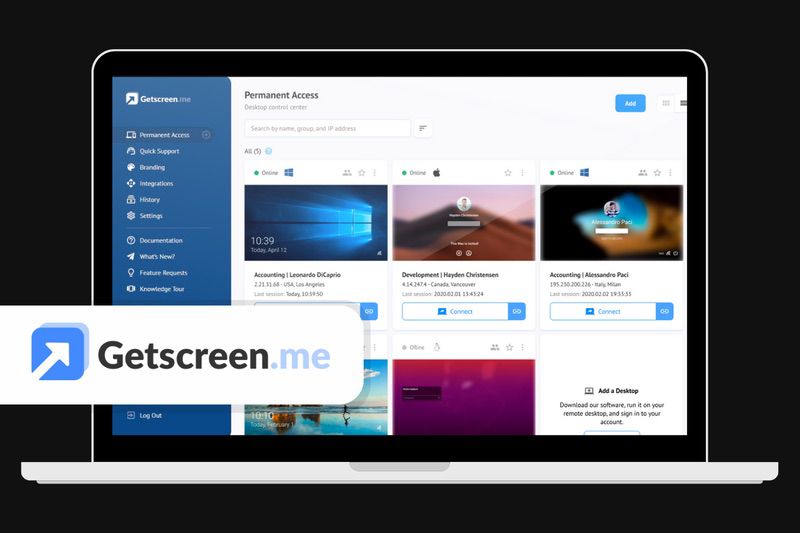
This free remote assistance software is beloved by many users because they can access another computer straight from their browser. The main client launches the app and shares connection credentials with another user. It has 4 pricing plans: Free, Standard, Advanced, and Enterprise.
Pay Attention
In the free Getscreen.me version, you’ll get basic remote features like link personalization, a contact book, system commands, and share access. This service also has chat and voice chat features, where the agent can communicate with the client in a preferred way. The maximum file size of the shared document is only 50 Mb.
In the Standard plan of this remote customer assistance software, users will get more advanced features like wake-on-LAN, a black screen feature, and interface customization.
Pricing
The free option doesn’t require a credit card. Users who prefer to stay anonymous call it one of the best free remote assistance software since they don’t need to share personal data.
The price of paid subscriptions depends on the amount of users and connected devices.
Pros:
Cons:
Common rating: ⭐⭐⭐⭐
Free built-in remote software for Windows computers

It’s a built-in free Windows remote assistance software for Windows Pro and Enterprise computers. Remote administrators can control the operation system, launch applications, and perform any actions as if they were sitting at the PC.
Pay Attention
It’s impossible to launch remote access to Windows 10 Home and other simple system versions. Built-in Microsoft remote assistance software doesn’t allow connection to potentially weak devices.
But if you run a remote Windows 10 Pro and decide to connect to it from Windows 8 Home, you can do it. This free remote assistance software for Windows works with Windows, MacOS, Chromebook, Android, and iOS devices.
You can launch a remote print, Wake-On-LAN, and VPN. It’s pretty rare to have them on free remote assistance software. Many users call it a “Quick Assist on steroids”, and they are right: QA and Microsoft RDA are free built-in tools, but RDA has far more features.
If you use this Windows remote assistance software between two Microsoft-based devices, you see an even faster connection due to efficient Remote Desktop Protocol (RDP). Due to the fast and stable connection, many users recommend it as the best free software to provide remote assistance for PCs.
Pros:
Cons:
Common rating: ⭐⭐⭐
Free built-in tool for Apple ecosystem

Built-in Apple remote desktop assistance option allows remote access between two MacOS devices. You can enable and disable it right from the General settings. While the screen is shared, users of other Macs can remotely view and control your device.
Pay Attention
If both devices are logged under the same Apple ID, the screen-sharing session starts immediately. If they’re not, a user who wants to get screen-sharing assistance needs to provide screen-sharing permission to another user.
It’s a free remote assistance Mac software that allows easy file transfer and share clipboard usage between 2 devices, but it works only with MacOS. You can’t get remote access to a computer even from an iPad or iPhone.
Pros:
Cons:
The manufacturers of remote support applications are focused on providing their solutions with a dream-like feature list. Check the list of core features of modern RDP services.
✓ Connectivity. The provider should offer a friendly app that can be easily accessed and used on any device. It should remain stable even with a poor Internet connection. It would also be great if the app didn’t require any installation effort to be invested by the user. From an agent’s perspective, a remote assistance platform should support multi-session workflow and allow access to sessions without admin approval.
✓ Smooth sessions. Remote support sessions need to be visible, controllable, and open for attendance by multiple users. The troubleshooting solution should support non-intrusive sessions. It will allow customers to keep files, folders, and real-time screenshots for future use. As for the operator side, it is nice when the tool offers a customizable screen view, so agents can alter it to their purposes while staying in full-screen mode to keep the user fully engaged.
✓ Easy integration. Another vital yardstick is software customization and integration. Often, companies need to implement their remote tool for different business projects. Customization helps them to suit project requirements.
✓ Security. If clients suspect poor security in the remote tool, they refuse to work with you. Ensure that your current service uses the latest security measures. Most advanced support systems deploy multiple security codes and compliances, like HIPAA, 256-bit AES encryption, PCI, SSL layers, separate session codes, etc.
✓ Efficiency. Commuting is taking away the time of technician and client, making both schedules far less effective. You both may be stuck in a jam or scheduling return visits. Remote diagnostics save time. Some clients may need a little education to enable new tools, but this effort will pay out in future sessions.
✓ Cost-effectiveness. Changing from brick-and-mortar support to remote services can lead to substantial financial savings. You will not waste fuel in traffic. Less mileage will lead to lower insurance rates, etc. Other expenses add up to over a month spent performing onsite support. Using remote support tools lets you save on business attire, eating out, and even mobile data plans, which bureaucratically may not count as your business expenses while lowering your profit.
✓ Client-friendly. Remote support benefits customers. They can launch a session wherever they are now, even from a different country. There will be no need to negotiate arrival time and place. All you need to do is to decide the preferable time frame.
✓ Multi-tasking. By using RDP services you can simultaneously troubleshoot multiple devices. Not all your troubleshooting time is the actual fixing process: you may spend hours waiting until the computer runs the diagnostics tool. During it, you can serve other clients in parallel remote sessions.
✓ Faster response time. By employing remote support in your business model, you can respond faster. It can become a determining factor in the customer's adoption. It will lead to increased customer loyalty.